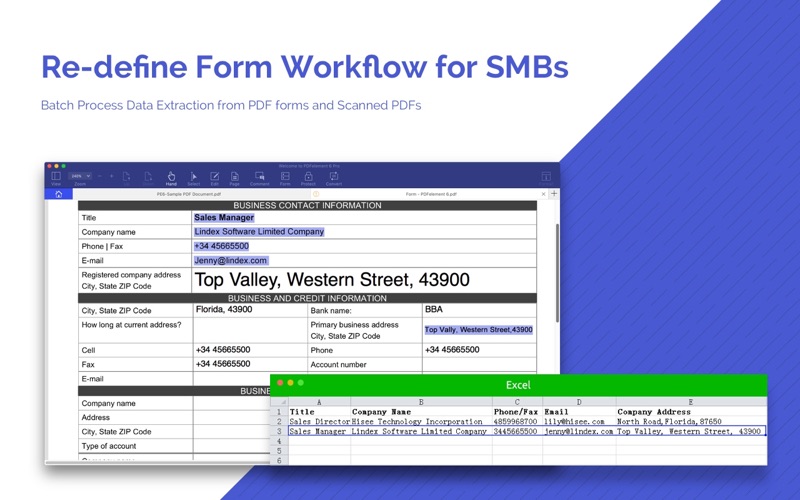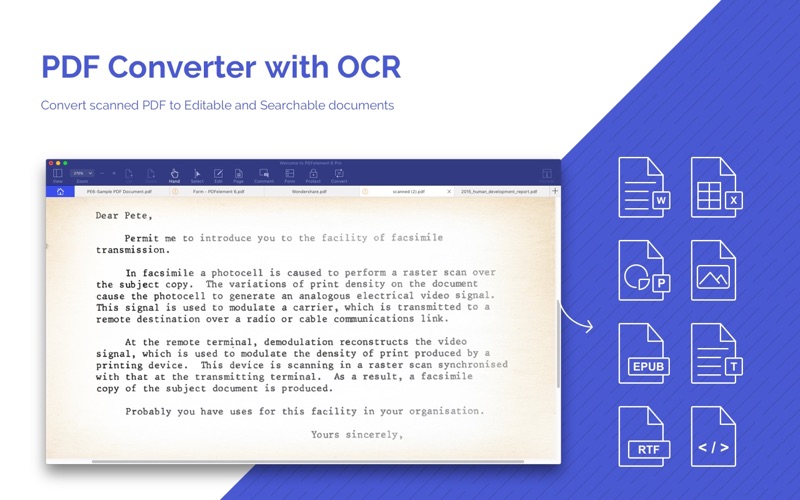11 things about PDFelement 6 Pro - PDF & OCR
1. - Besides normal output formats including Word, Excel, PPT and Image which are supported in Standard version, Pro version supports converting PDF file to more formats like EPUB, HTML, Text, RTF.
2. - Batch data extraction from digital and scanned PDF forms into CSV spreadsheet.
3. - Automatic data extraction from digital and scanned PDF forms.
4. - Create fillable PDF Forms from interactive field objects, such as buttons, check boxes, radio buttons, list boxes, and drop-down lists.
5. - Edit, delete, cut, copy, paste, and insert text and images in PDFs.
6. - OCR helps extract data from scanned PDF forms or invoices.
7. PDFelement 6 Professional = All features in PDFelement Standard+ OCR + Data Extraction + batch operations, and much more.
8. - Label and extract data from selected form fields of scanned PDF.
9. - Manage pages in a document (reorganize, insert, extract, crop, rotate, and delete pages).
10. Restrict users' access to PDF printing, copying, editing, and extracting by setting permissions for your document.
11. - OCR (Optical Character Recognition)enables you to edit and convert characters in scanned PDF files or pictures.