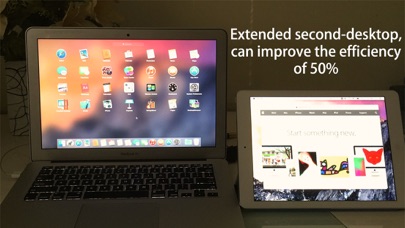6 things about GoodDual Display Lite for Mac
1. For engineers, technicians, designers, media workers, musicians and artists specially designed, can improve the efficiency of 50%.
2. GoodDual Display allow you to use iOS device as a Plug-and-play mobile external display.
3. Don't have to worry about annoying firewall settings, Wi-Fi wireless network set up, and more secure.
4. Directly through the data cable (lightning or 30 pin cable) to connect your iPad,iPhone on your Mac.
5. Support for touch-screen interaction with the new display.
6. - Supports multi-touch gestures,you can control your Mac with intuitive iOS gestures.