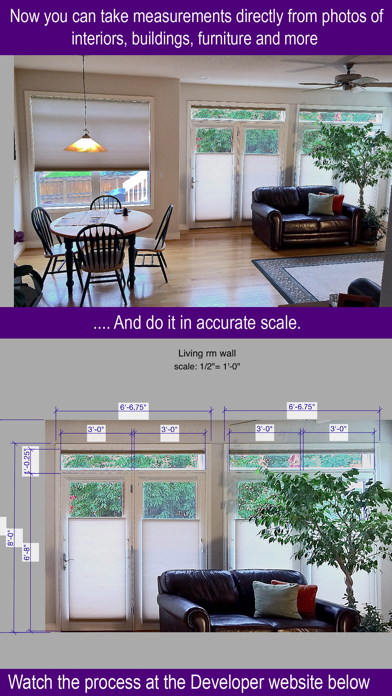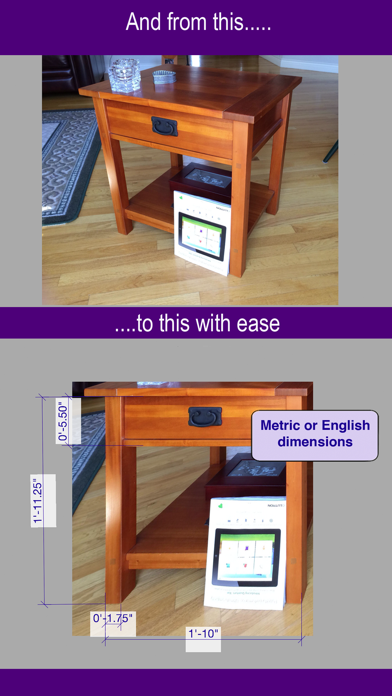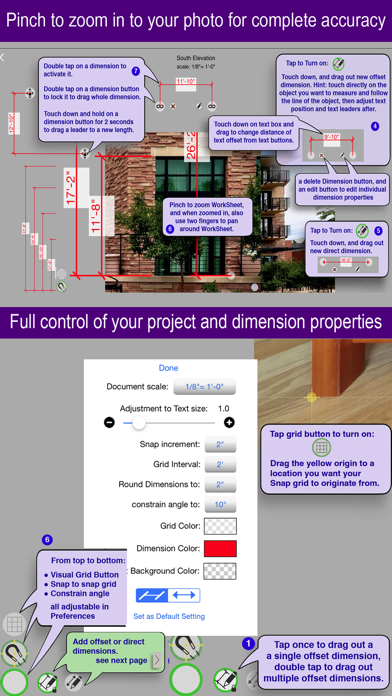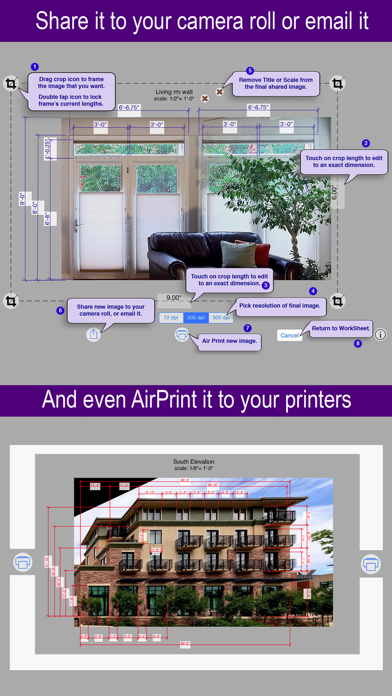11 things about Photo Measure wall dimensions
1. ◉ Place a rectangular object in your view before taking the photo, like a clipboard or piece of paper, or measure one door or window or other rectangular object on each surface that needs to be measured, that becomes the photo's reference marker for all other dimensions on that surface.
2. ◉ Drag out accurate dimensions on your photos, and do it to correct scale.
3. Also AirPrint to your printers with correct scale and take a scale/ruler and measure even more objects in the photo.
4. Industry Standard scales and dimensions for real estate agents, engineers, architects, contractors and DIY projects.
5. Watch as the app creates perfectly rectangular images of your walls and surfaces to accurate scale.
6. ◉ Professional Perspective Correction of your photos to accurate scale.
7. Now you can measure directly on the perspective corrected photo, even do it all back at home or your office.
8. ◉ Save your finished photo to your Camera Roll, and share to your photo stream, even email your new drawing.
9. ◉ Pinch and zoom into your photo to nearly the pixel level of the photo for complete accuracy.
10. ◉ Constrain the angle of your dimensions, change the color, and text background of your dimensions.
11. ◉ Use Direct arrow dimensions, or professional Architectural offset dimensions.