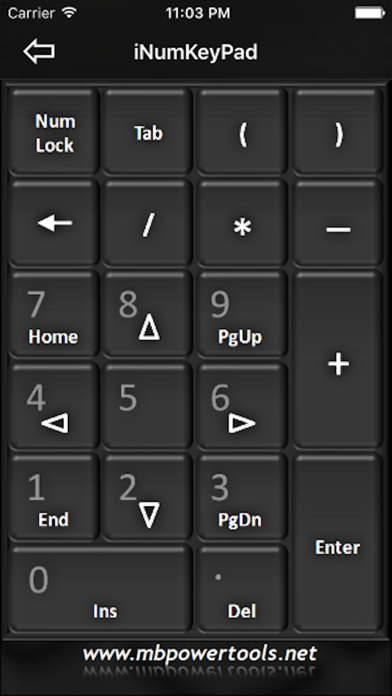7 things about iNumKeyPadFree - WiFi numeric keypad
1. No VNC server required - utilizes our popular and acclaimed receiver application.
2. When using a laptop, entering large quantities of numbers can be a slow and tedious process.
3. Easy to use and setup - iNumKeyPad automatically searches for the receiver's IP address.
4. Supports WinXP, Vista, Windows 7, OS X 10.5 Intel and above.
5. Any PC or notebook running WinXP/Vista/Window7 or Mac OSX 10.5 Intel and above.
6. Your iPhone/iPod Touch and the receiver PC must be on the same subnet.
7. The receiver application needs to be downloaded and installed on your PC.