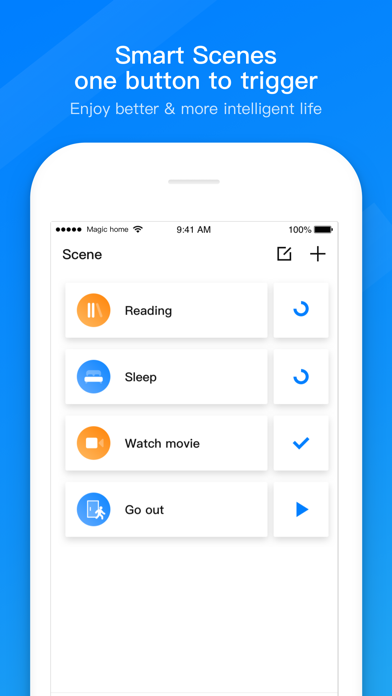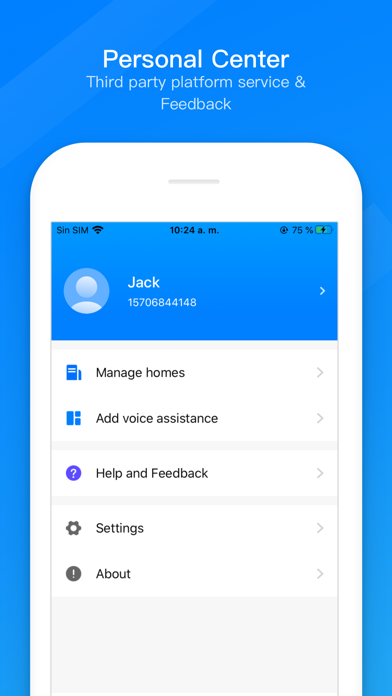Whats new in Magic Home-Smart Home v2.1
2 things about Magic Home-Smart Home
1. Magic Home is a super app that makes home appliances obedient and controls the family situation anytime, anywhere.
2. You can easily and easily interact with smart hardware through your mobile phone and enable interoperability between smart hardware.
- Release date: 2021-03-17
- Current version: 2.1
- File size: 114.42 MB
- Developer: Smart Home Plus Co., Ltd.
How to setup Magic Home-Smart Home APK:
APK (Android Package Kit) files are the raw files of an Android app. Learn how to install magic-home-smart-home.apk file on your phone in 4 Simple Steps:
- Download the magic-home-smart-home.apk to your device using any of the download mirrors.
- Allow 3rd Party (non playstore) apps on your device: Go to Menu » Settings » Security » . Click "Unknown Sources". You will be prompted to allow your browser or file manager to install APKs.
- Locate the magic-home-smart-home.apk file and click to Install: Read all on-screen prompts and click "Yes" or "No" accordingly.
- After installation, the Magic Home-Smart Home app will appear on the home screen of your device.
Is Magic Home-Smart Home APK Safe?
Yes. We provide some of the safest Apk download mirrors for getting the Magic Home-Smart Home apk.
Download Mirrors
Reviews
-
Horrible app
Can’t get the app to connect my light bulb. Waste of timr
~ By workofbeauty
-
Magic Home
Have been trying for three days to contact them. No luck. If you have a problem you’re on your own. Good luck.
~ By Big stick!
-
Blinds / Curtains no longer work with Google Assistant
This is the required app for our broad link hub and our wistar blinds. The apps design is inconsistent and challenging to setup. Worst of all the promised integration with google home does not work. Google detects the devices, but is unable to control them.
~ By MrBearcat
-
Alexa connection - read if you have problem
I had to spend hours to connect this app to Alexa thru Skills & Games section. Then here is how i solved,
Just so you know,
1-i deleted the app
2-re-installed the app
3-create new account use all lowercase when typing the email (it automatically capitalizes the first letter but i changed it to lower case)
4-use a simple password with no space (123456a)
I dont know which step solved it but it worked. But most important of all is to select your region properly. If you are not sure, delete app and re-install and create new account by following above steps.
~ By mardak85
-
The app is fine
I have five WiFi smart plugs that use this app. The app walks your through the process of adding bulbs and everything is easily integrated with Alexa so I rarely use the app. I’ve used it a few times since to set up timers for the bulbs, they are all outside, furthest from the router. Even when a bulb goes offline, the bulb will still turn on and off because of the timer and the bulbs are pretty easy to get back online. All you have to do is switch them off for a few seconds and then switch them back on again, that usually goes the trick for me. I have yet to reset the bulbs due to connectivity issues. The app is pretty similar to other smart device apps, so if you’re familiar with one, this one won’t be too hard to navigate for you.
~ By K Capelli
Alternative Apps like Magic Home-Smart Home
More apks by Smart Home Plus Co., Ltd.