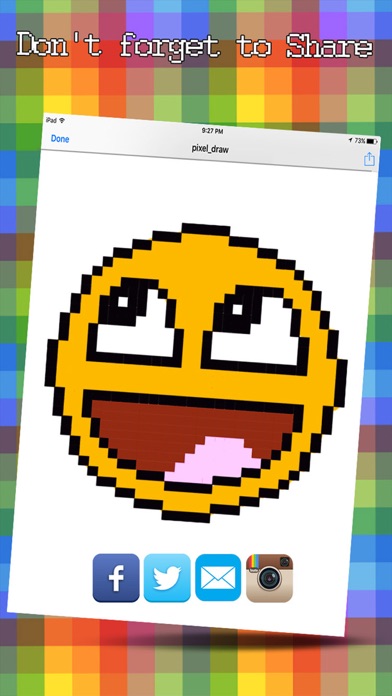Pixelart Editor - Make Coloring Picture With Pixel Art for Android
- REQUIRES ANDROID | Published by Maruf Hassan on 2016-03-31 | Category: Social Networking
Rating 2.66667
from 9 Votes |
$ Free