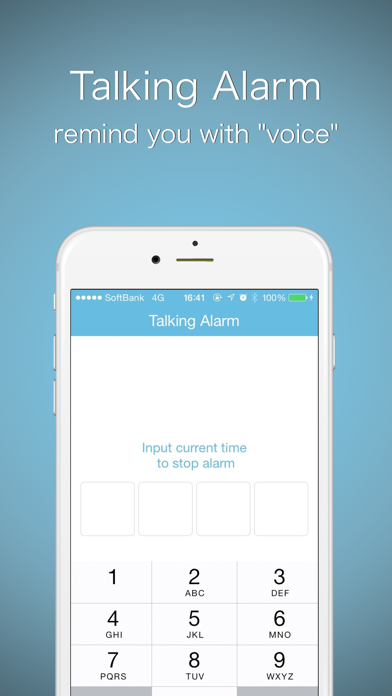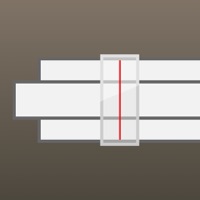Talking Alarm Clock -free app with speech voice for Android
- REQUIRES ANDROID | Published by NAKAYUBI CORPORATION on 2016-10-27 | Category: Productivity
Rating 3.84375
from 32 Votes |
$ Free