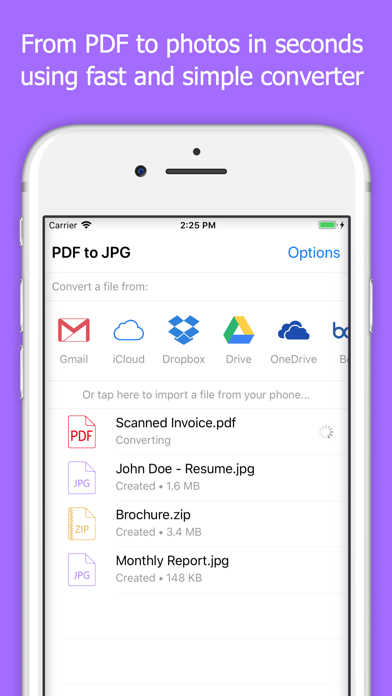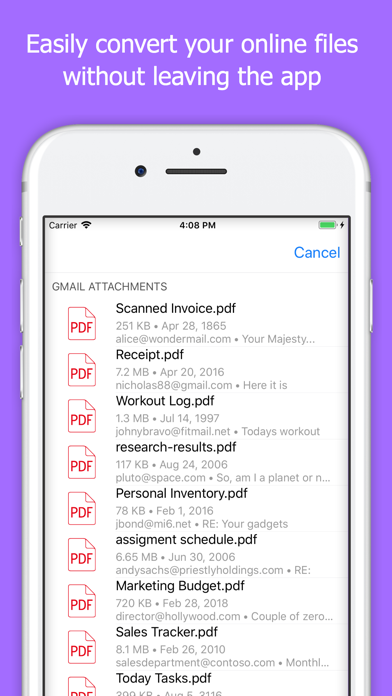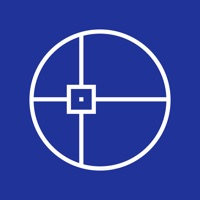Whats new in PDF to JPG Converter (JPEG) v5.3
6 things about PDF to JPG Converter (JPEG)
1. Aside from selecting files for conversion from your device, PDF to JPG has integrated importing services such as Gmail, Google Drive, Dropbox and others.
2. File safety should be the least of your worries as all files converted on our servers are deleted within the next 24 hours.
3. This app also offers the opportunity to view and share your newly converted file without having to open them in any other app.
4. PDF to JPG is the forerunner when it comes to quality and reliability of file conversion apps.
5. This app will enable you to convert any PDF file to the most common image format, JPG.
6. You can also email your new files from within the app.
- Release date: 2024-12-02
- Current version: 5.3
- File size: 37.81 MB
- Developer: Cometdocs.com Inc.
How to setup PDF to JPG Converter (JPEG) APK:
APK (Android Package Kit) files are the raw files of an Android app. Learn how to install pdf-to-jpg-converter-jpeg.apk file on your phone in 4 Simple Steps:
- Download the pdf-to-jpg-converter-jpeg.apk to your device using any of the download mirrors.
- Allow 3rd Party (non playstore) apps on your device: Go to Menu » Settings » Security » . Click "Unknown Sources". You will be prompted to allow your browser or file manager to install APKs.
- Locate the pdf-to-jpg-converter-jpeg.apk file and click to Install: Read all on-screen prompts and click "Yes" or "No" accordingly.
- After installation, the PDF to JPG Converter (JPEG) app will appear on the home screen of your device.
Is PDF to JPG Converter (JPEG) APK Safe?
Yes. We provide some of the safest Apk download mirrors for getting the PDF to JPG Converter (JPEG) apk.
Download Mirrors
Reviews
-
Where is the image?
Purchased the upgrade to get instant conversions instead of waiting forever. The downside of this is that the resulting jpg is now nowhere to be found and emailing support doesn’t get a response. Before the upgrade I could find my image but now I can’t find it anywhere and there is nowhere to actually get help.
~ By Why upgrade for nothing?
-
Awful
It was quick to take my $10 and never delivered my file. App crashes every single time I try it.
~ By $ GiiMO $
-
The worst app ever
The worst app ever
~ By hamadh0101010
-
No Thanks
Can’t open straight from file downloads, app crashes. Took 60+ minutes to convert a file just for half the text to be blurred out
~ By LauraBee95
-
App not working
Did the paid version and it would only do one file. Subsequent tries didn’t work.
~ By mcgfw
Alternative Apps like PDF to JPG Converter (JPEG)
More apks by Cometdocs.com Inc.