Pony Princess Coloring Book cho Android
- REQUIRES ANDROID | Danh mục: Games
Xếp hạng 5
từ 3 Bình chọn |
$ Free
Tệp APK (Bộ gói Android) là tệp thô của ứng dụng Android. Tìm hiểu cách cài đặt pony-princess-coloring-book.apk tệp trên điện thoại của bạn trong 4 bước đơn giản:
Đúng. Chúng tôi cung cấp một số bản sao tải xuống Apk an toàn nhất để nhận Pony Princess Coloring Book apk.
Princess Pony Coloring Book is an addictive coloring entertainment for all ages! This simple and cute drawing app will help you to calm down and to improve your mood. Just download it now and enjoy a lot of amazing coloring pages! See what our happy users saying: by plant earth lover UwU – 5 stars, This game is pretty cool! This game keeps you coloring for hours! by fearless Tiger343 – 5 stars, Great game! This game is so awesome I want I want to thank you for making this game! by WIVI74 – 5 stars, This app is great! My sister and I play this game almost everyday we play on our devices! by Coloring pony – 5 stars, This game is really fun! I love this game because it is so fun to play and lots of other reasons! by powre gril 500000 – 5 stars, Cute! Share this with your friends. I love this game so much because it’s so much fun! by Infidel434 – 5 stars, I love this game because I love horses and unicorns!! Keep up the good work! by Juliana shy – 5 stars, This is a fun game if you don't want by a coloring book and if you like princesses and ponys this is a good game for you! • HOW TO PLAY There are 2 main modes you can use to colorize images: 1. With finger drawing mode, you can easily color the pages within the lines with your finger: - for this, select any coloring page you want and then select the "pen" tool from the top menu - then select the color you like from the bottom menu and then draw with your finger on the selected image 2. In 1-touch color mode, you can easily color image segments with just 1 touch: - to do this, select the "tube" tool from the top menu and then the color you like from the bottom menu. - after that, just tap anywhere on the coloring page and the corresponding image part will be filled with the selected color 3. When you finish your coloring page, feel free to share it with your friends and family on all available social networks by pressing the "photo" button. 4. If you want to clear the coloring page and start over, use the "reset" button to do so. • MAIN FEATURES - Simple an easy freehand drawing mode which never comes over the border. - Color fill mode - just to to select and fill any part with desired color. - Erase mode for fine erasing or complete coloring reset. - Save, share and print your works on any connected devices. - Slim and user friendly user interface. - Nice relaxing background music, or use your own background music, if you like. - Universal app for your iPhone, iPod Touch and iPad. - Supports earlier devices starting with iOS 9.0 and above • YOUR BENEFITS - Improve your hand-eye coordination - Unlock and help to develop your creativity - Improve your concentration skills - Relief from stress and anxiety. • HOW TO RESTORE PURCHASES If for whatever reason you accidentally get the app locked, you can easily restore in-app purchase back without paying again! To do this please follow these simple steps: 1. Start the app 2. In the main menu select "Settings" button and then select "Restore Purchases" item. 3. Provide your iTunes login/password if required. 4. Done :)
Apk Mirror 1: : Tải về APK
|
|
|

|
|

|
|
|
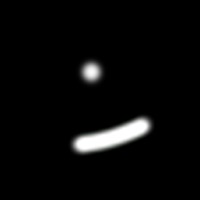
|
|
|

|

|
|
|
|
|
|

|
|

|
|
|
|

|

|