Sunlogin Remote cho Android
- REQUIRES ANDROID | Danh mục: Productivity
Xếp hạng 0
từ 0 Bình chọn |
$ Free
Tệp APK (Bộ gói Android) là tệp thô của ứng dụng Android. Tìm hiểu cách cài đặt sunlogin-remote.apk tệp trên điện thoại của bạn trong 4 bước đơn giản:
Đúng. Chúng tôi cung cấp một số bản sao tải xuống Apk an toàn nhất để nhận Sunlogin Remote apk.
Sunlogin remote control is a free software, With sunlogin remote desktop, you can access your home & office computers from every corner of the world via mobile devices or computers. Sunlogin has passed Microsoft Logo Program and WHQL. It has simple interface and is easy to use, incredibly safe. Sunlogin and world's famous enterprise Qualcomm Atheros has the cooperation and has launched the world's first NIC intergrated remote wake up solution. In the mean time, with sunlogin remote camera, you can easily build up a no dead corner, zero cost home security system. Sunlogin remote control supports Windows PC, servers and Linux PC or servers. Additionally supports remote wakeup. 1 Remote desktop Remotely visit your home & office computer from every corner of the world via mobile devices or computers, you can browse your files, view picture, watch movie, etc. Automatically optimize the data transfer rate with your network such as EDGE, 3G and HOME/OFFICE broadband, to access remote desktop with extreme smooth Video & Audio, and with cross-platform support. 2 Desktop monitor Monitor your remote desktop without changing any settings, such as resolution. 3 Remote camera Connect remote camera installed with PC, looking around real time, supports multi-camera, let you holding everything in hand. 4 Remote wakeup Power up your computer from standby or power off state with just one key remotely. (Need compatible hardware or Sunlogin wakeup stick install in your remote LAN, read details in http://sunlogin.oray.com/en/wakeup/ ) Sunlogin remote client download URL: http://sunlogin.oray.com/en/download/remote-client.html
Apk Mirror 1: : Tải về APK
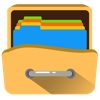
|

|
|
|
|

|

|

|

|

|
|

|

|
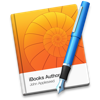
|

|

|

|
|
|
|

|