abckeypad watch cho Android
- REQUIRES ANDROID | Danh mục: Utilities
Xếp hạng 0
từ 0 Bình chọn |
$ Free
Tệp APK (Bộ gói Android) là tệp thô của ứng dụng Android. Tìm hiểu cách cài đặt abckeypad-watch.apk tệp trên điện thoại của bạn trong 4 bước đơn giản:
Đúng. Chúng tôi cung cấp một số bản sao tải xuống Apk an toàn nhất để nhận abckeypad watch apk.
It is a watch keyboard patented in Korea and the United States. You can correct typos in the middle of the characters by moving the cursor forward by turning the side crown forward and moving the cursor backward by turning it backward. The largest central display serves as a versatile keyboard that performs all functions, including character output, character input, and typo correction. (After downloading the app, setup instructions are at the bottom of the manual.) [Input Method] The main keyboard on the outer edge is arranged with the five representative vowels ‘a’, ‘e’, ‘ i ’, ‘o’, ‘u’, which are frequently used alphabets, number keys, backspace keys, and globe-shaped conversion keys. After entering the representative vowel ‘a’, press and release the character display window in the center to enter ‘z’ which is displayed on the key boundary as the previous character in alphabetical order, and press and release according to the number of times to enter ‘y’, ‘x’ etc. as the previous consonant in alphabetical order, and press and hold according to the number of times to enter ‘b’, ‘c’, ‘d’ etc. as the next consonant in alphabetical order, so you can enter hidden consonants that are not on the main keyboard more easily, and you can also enter them by correcting them without erasing typos. You can also correct characters by moving the cursor behind typos by turning the side crown forward to move the cursor forward and turning it backward to move the cursor backward. For example, when you enter a typo as ‘lenon’, turn the crown forward to move the cursor behind ‘n’ and press the character input window in the center to change it to ‘m’ and enter it as ‘lemon’. Press and release ‘a’ to enter ‘a’, press ‘a’ and drag to the inner character display window and release to enter ‘b’, drag to the displayed ‘c’ and release to enter ‘c’, drag to ‘c’ and then drag inward and release to enter ‘d’. If you press and hold ‘a’, it will be converted to the uppercase keypad, and if you press and hold ‘A’, it will be converted to the lowercase keypad. Press and release 7# to switch to number input screen. Press and release odd numbers at watch time display position to enter odd numbers, drag inside and release to enter paired even numbers. Press and hold 7# to return to main screen. (Premium version) The space key is spaced one space each time you press and release it, and erased one space each time you drag it inside after pressing it. After entering uppercase and lowercase alphabets, press and release the globe-shaped conversion key to display the Latin series characters of the corresponding uppercase and lowercase alphabets, and select and enter the corresponding characters. After entering the character, press the space key to leave a space and press the character conversion key, press the representative symbol key and the representative emoticon key to display the symbols or emoticons contained in it and press and release to select and enter. If you press and hold the globe-shaped conversion key or press and release the central character display window, it will return to the alphabet main screen. Press and hold the Space Key to drag and select the surroundings to settings, ENTER. You can select Predictive, Add Neo-Latin, Font Size by pressing Settings. (Premium version) After entering the character, you can send the character by dragging the Enter Key after pressing and holding the Space. After installing app, you can purchase premium version that allows you to use all functions of keypad by pressing blue button at bottom of keypad manual. If you delete app then reinstall or update like when initializing phone, you can restore premium version you purchased by pressing red button next to blue button. [How to set up after downloading] 1. Watch 2. abckeypad watch 3. Show App on Apple Watch
Apk Mirror 1: : Tải về APK
|
|
|
|

|
|
|
|
|

|
|
|
|

|
|
|
|
|

|

|
|
|

|
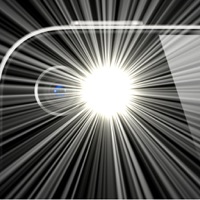
|
|
|