XPdfNotes PDF notetaker cho Android
- REQUIRES ANDROID | Danh mục: Productivity
Xếp hạng 0
từ 0 Bình chọn |
$ Free
Tệp APK (Bộ gói Android) là tệp thô của ứng dụng Android. Tìm hiểu cách cài đặt xpdfnotes-pdf-notetaker.apk tệp trên điện thoại của bạn trong 4 bước đơn giản:
Đúng. Chúng tôi cung cấp một số bản sao tải xuống Apk an toàn nhất để nhận XPdfNotes PDF notetaker apk.
XPdfNotes is an application for PDF editing and for notetaking, sketching, keeping a journal using a stylus. It is the application xournal running remotely and integrated in our cloud system- As such, it inherits the xournal functionalities and tools. XPdfNotes features are: - "Pen" is the default drawing tool in Xournal. It comes in a variety of colors and thicknesses - "Eraser" can either delete everything in its radius of operation, act as a white pen.mode or delete the whole length of any continuous stroke in the affected area. - "Highlighter" acts as a semitransparent pen allowing the user to highlight areas of text or image. - Text tool allows insertion of basic blocks of character-based text. - Image tool allows to move or resize the newly inserted or any selected image. - Shape recognizer can be enabled alongside with the pen to automatically detect circles, lines and polygons when they are drawn and replace them with a clean version. Additionally, strokes and blocks of text can be selected, moved and copied using a rectangular selection tool. This app is an access to a Xournal app that is run remotely. Note that in order to use this app you must use the following actions with your fingers: - Left-click: Tap once. - Double-click: Double-tap. - Mouse-drag: Tap, hold long and move your finger. - Scroll-wheel: Two-finger drag up/down and left/right. - Zoom in/out with your fingers. - Send text: Click on the button keyboard.
Apk Mirror 1: : Tải về APK
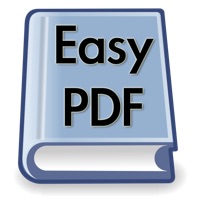
|
|
|
|
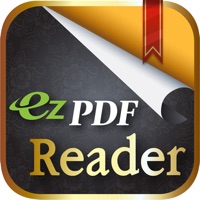
|
|
|
|

|

|
|

|
|
|

|

|

|
|

|
|
|

|
|

|