BLUE SENSE APP -NEW AGE XUV500 cho Android
- REQUIRES ANDROID | Danh mục: Travel
Xếp hạng 0
từ 0 Bình chọn |
$ Free
Tệp APK (Bộ gói Android) là tệp thô của ứng dụng Android. Tìm hiểu cách cài đặt blue-sense-app-new-age-xuv500.apk tệp trên điện thoại của bạn trong 4 bước đơn giản:
Đúng. Chúng tôi cung cấp một số bản sao tải xuống Apk an toàn nhất để nhận BLUE SENSE APP -NEW AGE XUV500 apk.
New Bluesense App supports for wearable. Features available in Bluesense App for Smart watch. 1 Audio Controls 2 Climate Controls 3 Emergency Assist 4 Location Services 5 Tiretronics 6 Fuel Statistics 7 Door Status 8 Settings Let’s see all the features in detail, 1. Audio Controls a. User can control following Audio controls from Smart Watch, i. Pause ii. Play iii. Next song/ station iv. Previous song/ station v. Source selection: USB / BAND / BT audio / AUX / iPOD vi. Volume 2. Climate Controls a. User can control following Climate controls from Smart Watch, i. A/C On/Off ii. AUTO On iii. Rear A/C On/Off iv. Inside Temperature information v. Outside Temperature information 3. Emergency Assist a. User can connect to Mahindra customer care in case of emergency, i. By short press on phone icon, call will be trigger to Mahindra Customer Care after user confirmation. ii. By Long press on phone icon, SMS will be sent to Mahindra Customer Care. 4. Location Services a. User can have following features in location services, i. Locate My vehicle – User can find his/her vehicle location (Last parked location). ii. Share My Location – User can share his/her current location to friends/family. iii. Fuel Stations Near Me – User can view nearby fuel station on his/her mobile. 5. Tiretronics a. Smart Watch notifies user, if any of the vehicle tire pressure is Low/High. 6. Fuel Statistics a. User can view following features in Fuel Statistics, i. Average Fuel Economy ii. Distance to Empty 7. Door Status a. Smart Watch notifies user, if any of the vehicle door is open. (If Vehicle speed > 10Kmph) 8. Settings a. User can feel vibration on Smart Watch while selecting any of the Bluesense App buttons. This mobile application is for New Age XUV 500, which enables XUV customers to control Audio and Air-Conditioning (AC) functions. Also, users can access real time vehicle information like tire pressure, car information such as average fuel economy, distance to empty, etc., and vehicle alerts. Note: This APP is applicable only for NEW AGE XUV500.
Apk Mirror 1: : Tải về APK
|
|
|
|
|

|
|
|

|

|

|

|

|

|

|

|
|

|
|

|
|
|

|

|
|
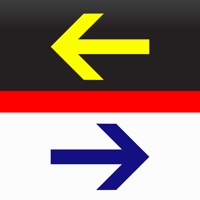
|