Screen Time Parental Control cho Android
- REQUIRES ANDROID | Danh mục: Lifestyle
Xếp hạng 2.66667
từ 3 Bình chọn |
$ Free
Tệp APK (Bộ gói Android) là tệp thô của ứng dụng Android. Tìm hiểu cách cài đặt screen-time-parental-control.apk tệp trên điện thoại của bạn trong 4 bước đơn giản:
Đúng. Chúng tôi cung cấp một số bản sao tải xuống Apk an toàn nhất để nhận Screen Time Parental Control apk.
Screen Time Parental Control helps parents manage their children’s screen time and app usage. Set time limits, block apps during bedtime, reward them for chores and more. Kids who have a smartphone spend an average of 7.5 hours on their devices per day. Screen Time was developed to help parents get their children to put their phones down and engage in outdoor activities, family chats at the dinner table, concentrate on their homework, and get a good night’s sleep. The free version of Screen Time arms parents with information about their children's’ smartphone and tablet usage. With the free version of our screen time tracker, you are able to: ▪ Monitor your kids’ screen time ▪ View app usage - See which apps are being used and for how long ▪ Receive a notification when your kids try to install a new app ▪ Receive a daily summary of your kids app and web usage If you decide you need to proactively manage your children's’ screen time on iPhone or iPad, our Premium version of our app gives parents greater control over their kids’ devices. With Screen Time Premium, you can: ▪ Set a specific daily time limit for your kids’ screen time ▪ Set schedules of when they can and can’t use their device ▪ Instantly pause your kids’ devices at the push of a button ▪ Block certain app activity during bedtime ▪ See exactly where your children are with GPS phone location tracking ▪ Get an alert when your child arrives or leaves a specific location ▪ Receive a daily email summary of your kids app and web usage ▪ Set tasks and chores for your kids to complete, allowing them to earn additional screen time when they’re done ▪ Use Free Play mode to temporarily override time limit settings, like during long trips ▪ Share app management with other adults in your kids’ lives ▪ Have up to 5 devices per account, so you can track multiple kids and devices All new users will get a 7 day free trial of the Premium version of Screen Time. No credit card information is needed for this free trial, and you will not be automatically charged unless you decide to sign up for a membership. Please note: Some of Screen Time’s free and premium features are unavailable for iOS devices due to Apple restrictions. Feedback If you have any problems please take a look at our help pages, or contact us via the contact page of our website. Screen Time Parental Control App Help: https://screentimelabs.com/help Screen Time Parental Control App Contact: https://screentimelabs.com/contact
Apk Mirror 1: : Tải về APK
App tốt nhưng cần cập nhật sự ổn định dữ liệu theo dõi giữa thiết bị bố mẹ vs thiết bị của trẻ con
Nên tiếp tục cập nhật thêm cho hiệu suất ổn định App này cũng tốt chứ bộ

|
|

|
|

|

|
|
|

|

|
|
|
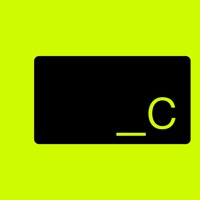
|
|

|
|

|
|

|
|
|
|

|

|
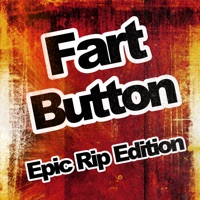
|