Sidus Link para Android
- REQUIRES ANDROID | Categoria: Utilities
Classificação 3.21429
De 14 Votos |
$ Gratuito
Arquivos APK (Android Package Kit) são os arquivos brutos de um aplicativo Para Android. Saiba como instalar sidus-link.apk arquivo em seu telefone em 4 passos simples:
Sim. Fornecemos alguns dos espelhos de download do Apk mais seguros para obter o apk Sidus Link.
Sidus Link de Sidus Link Ltd. tem uma classificação de 3 estrelas no Baixarapk e foi avaliado por mais de 14 pessoas. A versão mais recente do Sidus Link é a versão 1.9.52 e foi atualizada pela última vez 2 months ago. If you like Sidus Link, please leave comments to support us. If you have any advice, please send to feedback@sidus.link. Thank you. Sidus Link® App 1.7 version now has the new Magic Program™ GO function. It lights up every creative work with vivid lighting effects easier. Multiple layout shapes help with quick set-up; With only one click, users can easily apply various preset lighting effects; The Effect Store could run lighting effects across scenes, making the lighting program much more effortless. Magic Program™ Go, free the creatives! 1.Multiple layout shapes for quick set-up With the eight most common layout shapes, users could quickly set lights in rectangle, circle and star shapes. The Magic Program™ GO also supports flexible numbers of fixtures. Users could customize lights numbers in the range of 1 to 25 freely. 2.Apply multiple lighting effects with only one click The Magic Program™ GO has three brand new quick lighting effects modes: Flash, Pixel Chasing, and the Color Chasing lighting effect modes. No need for complicated operations, set lighting effect up with only a few clicks. Users can even preview the effect during the setting operation, giving quick lighting effects access during busy on-site shooting. 3.General Effect Store Users now can save the lighting effects to the General Effect Store and apply them on the same types of fixtures even across scenes. Let creativity shine and be immortal. 4.The mobile App is now supporting team account functions, Mobile users could use the team account and sub-account to log and use the mobile App. Sidus Link® provides a new solution for film lighting control. Based on the Sidus Mesh™ technology, it allows the user to connect up to 100 fixtures with one smart device. Make the film-making easier, and enjoy it. Features: 1. Compatible with all new Aputure fixtures; 2. Up to 100 fixtures connection with only one smart device; 3. Professional lighting control modes: CCT mode, Gel mode, Color mode, and Effects mode; 4. Fixtures Console quickly adjusts the intensity of all fixtures; 5. Smart battery usage monitoring ; 6. Quickshots: save multiple scene lighting sets and resets up easily; 7. Unlimited fixture Presets; 8. Free Sidus Cloud Synchronization service for Scenes, Presets, and Lighting Effects; 9. Collaborating the scene with team members via CC Group; 10. Pick up any color and apply to the fixtures with the Color Picker function; 11. Sourcematch: match the color temperature from different lighting source; 12. XY Color mode provides tri-Color Gamut: A gamut(similar BT2020), DCI-P3 and BT 709; 13. Manual lighting effect, creating diverse customized lighting effects; 14. OTA update; 15.Multi-language Supports: English/Chinese Simplified/Chinese Traditional/Japanese/Portuguese(Brazil)/French/Russian/Vietnamese 17.SidusPro™ FX Support: Manual FX, Picker FX, and Magic Program ™ ©2022 Sidus Link Ltd. & Aputure Image Industries Co., Ltd. All rights reserved. Any feedback, email us at feedback@sidus.link.. Baixe o aplicativo em 105.71 MB agora. Se você gostou de Sidus Link, você vai gostar de Utilities apps como TiltMeter; iEventTimer; GetHuman; AC Remote, Air Conditioner Pro; DriveSaver - Data Recovery;
Espelho 1: : Baixar APK
Control almost every Aputure light you own with this app and the help of Sidius bridge for holder fixtures, great for controlling a LOT of light at the same time and creat new and innovative effects, all in the tip of your finger! 👌
|
|
|
|
|
|
|

|

|
|
|
|
|
|
|
|

|

|
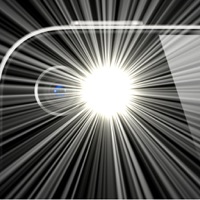
|
|
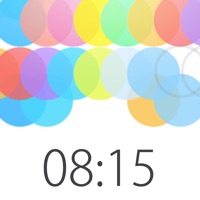
|
|
|
|

|
|