Noise Generator: Full Spectrum para Android
- REQUIRES ANDROID | Categoria: Utilities
Classificação 4.80952
De 21 Votos |
$ Gratuito
Arquivos APK (Android Package Kit) são os arquivos brutos de um aplicativo Para Android. Saiba como instalar noise-generator-full-spectrum.apk arquivo em seu telefone em 4 passos simples:
Sim. Fornecemos alguns dos espelhos de download do Apk mais seguros para obter o apk Noise Generator: Full Spectrum.
Noise Generator de TMSOFT tem uma classificação de 5 estrelas no Baixarapk e foi avaliado por mais de 21 pessoas. A versão mais recente do Noise Generator é a versão 2.1.3 e foi atualizada pela última vez 2 months ago. Generate custom color noises including brown, pink, white, blue, and violet. Customize noise further by using low and high cut filters. Simple modern interface remembers all settings for quick generation and utilizes advanced mathematical formulas to generate all audio waves. There are no audio files included in the application binary which keeps app size to a minimum and app performance to a maximum. What are benefits of listening to white noise? - Helps you sleep by blocking distractions - Pacifies fussy and crying babies - Relaxes and reduces stress - Increases focus while enhancing privacy - Soothes headaches and migraines - Masks tinnitus (ringing of the ears) What are the different sound colors? - White noise sounds similar to static of an analog TV or radio station that has stopped broadcasting. White noise has equal energy across all sound frequencies. - Brown noise sounds like a powerful waterfall. It has more energy at the lower frequencies and if you have a good speaker system with a subwoofer you should be able to really feel it. - Pink noise's upper sound frequencies don't fall off as fast as they do with brown noise, so you'll get a little more punch. The most interesting thing about pink noise is it's found in almost all electronic devices (known as flicker noise) and even in biological systems. - Blue and violet noise are the opposites of pink and brown noise, respectively, and sound like spraying water from a garden hose. It has more energy at the higher frequencies which means more treble and less bass. - Curious to learn more about color noises? Check out this article for all the details: http://www.tmsoft.com/white-noise-player/ Directions: Drag the Sound Color slider to select brown, pink, white, blue, violet, or somewhere in-between. Next, drag the low and high cut filters to further customize to your liking. Adjust device volume using the on-screen volume slider to a comfortable level. You can also specify to play audio to any AirPlay supported device. Toggle audio playback using the Play/Pause button. Created by the audio experts at TMSOFT that brought you the famous White Noise app. Check out all our apps and sounds at http://www.tmsoft.com/. Baixe o aplicativo em 15.05 MB agora. Se você gostou de Noise Generator, você vai gostar de Utilities apps como iFunctionGenerator; Diapason Audio Generator; Baby Name Generator; Password Generator X; Passwords Security Generator;
Espelho 1: : Baixar APK
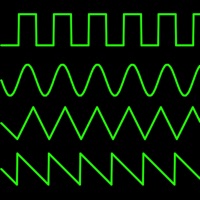
|
|
|
|
|

|

|

|

|

|

|

|
|
|

|
|

|
|

|

|

|

|

|

|

|