DVR.Webcam - Google Drive Edition para Android
- REQUIRES ANDROID | Categoria: Video
Classificação 0
De 0 Votos |
$ Gratuito
Arquivos APK (Android Package Kit) são os arquivos brutos de um aplicativo Para Android. Saiba como instalar dvr-webcam-google-drive-edition.apk arquivo em seu telefone em 4 passos simples:
Sim. Fornecemos alguns dos espelhos de download do Apk mais seguros para obter o apk DVR.Webcam - Google Drive Edition.
A versão mais recente do DVR.Webcam é a versão 3.0 e foi atualizada pela última vez 7 years ago. ** The app is FREE with 8 hours of continuous recording. You can extend it to unlimited hours with an in-app purchase. DVR.Webcam – Google Drive Edition is a plug-and-play solution to personal surveillance for audio/video recording. It is a cloud-based DVR (digital video recorder) app that uses Google Drive as its cloud storage. You run the app on your Android that serves as the DVR station. It will let you record video from your cameras, and view time-lapse recording remotely. Unlike other cloud-based camera services, this app does NOT charge you monthly. It simply uses your spare Google Drive storage for the camera recording. When in use, the app automatically records camera’s video (in the case of webcams, audio as well) and streams it over to your Google Drive. You can define X number of days to keep the DVR recordings in the cloud, and the app will automatically manage the storage for you. Viewing the DVR is entirely cross-platform and web-based. To view your DVR, simply visit http://dvr.webcam website from any computer or mobile device, and use our online DVR viewer with Chrome browser. There is no need to configure firewall or router for remote viewing, or using a 3rd party viewing app. Visit us at http://dvr.webcam for more info. FEATURES: * Continuous Recording. The app records continuously, and you can set X number of days to keep the recordings in the cloud. * Webcam Support with Audio. The app works with your computer’s built-in cameras as well as external USB webcams. You can even add webcam audio to the recording. * IP Camera Support. The app works with MJPEG, JPEG and H.264 based IP Cameras on your network. You can easily add your IP Cameras using templates from the app. The app supports a large number of IP cameras models such as Axis, Foscam, Trendnet, D-Link, Panasonic, Geovision, etc. * Motion Detection. The app continuously monitors motion levels, and you can easily see the motion levels from our online viewer. * Email Notification. The app can notify you via Email when motion is detected by your camera. You can then remotely log on and view your camera from anywhere. * Multi-camera Support. The app simultaneously supports up to 12 cameras. * Easy Remote Viewing. View from any other device using a web browser. There is no need for firewall or network configuration, or 3rd party viewer app. * Security. Your DVR recording is stored securely as any data on Google Drive. * Privacy. Simply use your Google Drive account to sign on, and no need to sign up for other service. * Easy to Scale Up. You can easily extend the recording length or add more cameras by extending your Google Drive storage space.. Baixe o aplicativo em 15.82 MB agora. Se você gostou de DVR.Webcam, você vai gostar de Video apps como Quickier - Retro Webcam Movie Recorder; Webcam Settings; Ripcasting Cam (Webcam Streaming); CamWiz Webcam Recorder; CamCamX 2.0 - webcam video mixer;
Espelho 1: : Baixar APK

|
|

|
|
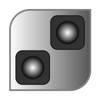
|
|
|

|

|
|
|
|
|

|

|
|
|
|
|

|
|

|

|

|