Try Global VPN for free - Free Unlimited 7 Day Subscription! Global VPN secures and speeds up your Internet connection, providing fast, full Internet access. Simply select a country to route your traffic through and Global VPN protects and accelerates your traffic. Manage your account online and add other devices at www.flowvpn.com You can get support 24/7 from our team in Canada, if you have any questions you can message them direct from the app or by emailing [email protected] By using Global VPN your internet traffic is sent to one of our servers around the globe, then sent across a main internet backbone providing faster international connectivity than standard ISPs. The VPN service also provides a secures your connection by encrypting your traffic until it reaches our servers. Features: * Unlimited - no bandwidth limit * 24/7 Support available * Servers across 50 countries * Faster access to US, European and Asian websites * Secure data across Wifi networks * Easy and quick configuration * Supports IPSec, PPTP, L2TP and OpenVPN * We don't sell or profit from your data Servers in UK, US, Australia, Canada, China, Czech Republic, Finland, France, Germany, Holland, Hong Kong, Hungary, Ireland, Italy, Japan, Romania, Singapore and more! High speed routes from Asia to UK and US: connect to a local server in Asia and your traffic will be routed across our premium network to the UK or US, providing significantly faster connections than local ISPs. In the interests of providing a secure and stable environment for our customers we do not allow P2P / BitTorrent services. Anyone who uses our servers for P2P / BitTorrent will be automatically disconnected. In App Purchases: You can choose to buy single subscriptions that do not automatically renew, or subscriptions that will automatically renew so you are always protected. You are always in control of your subscriptions and can cancel at any time. By default the subscriptions will automatically renew. If you would prefer to purchase a single subscription so you will not automatically be charged again, simply touch the switch under the subscription so turn it off. If you have any questions or need help you can contact us at [email protected] any time. You can choose the following subscription lengths for subscription (prices shown for US region): 7 Days - $1.99 1 Month - $5.99 3 Months - $13.99 12 Months - $42.99 - Just $0.83 per week! Add-On Service: We also offer Personal Servers - a dedicated VPN server for your personal use priced at $9.99 a month. A VPN subscription is required for this service. The price of subscription you will be charged is displayed in the app, and will be confirmed before you are charged. It is best value to subscribe for 12 months, however we also offer shorter subscriptions. Payment will be charged to iTunes Account at confirmation of purchase. If you choose, subscription automatically renews unless auto-renew is turned off at least 24-hours before the end of the current period. Your account will be charged for renewal within 24-hours prior to the end of the current period, and identify the cost of the renewal. Subscriptions may be managed by the user and auto-renewal may be turned off by going to the user's Account Settings after purchase. No cancellation of the current subscription is allowed during active subscription period Any unused portion of a free trial period or current subscription, will be forfeited when purchasing an auto-renewing VPN Subscription. Access to the VPN service is subject to our terms and conditions, you will be asked to review and agree to these in the application. You can view them any time at https://www.flowvpn.com/vpn-terms/ Instructions to manage your auto-renewing subscriptions can be found here: https://support.apple.com/en-gb/HT202039 If you have any questions or need any further information email us at [email protected]
APK (Android パッケージ キット) ファイルは、Android アプリの生のファイルです。4 つの簡単な手順で global-vpn-with-free-subscription.apk ファイルを携帯電話にインストールする方法を学びます:
はい。Global VPN APK を入手するための最も安全な Apk ダウンロード ミラーを提供しています。
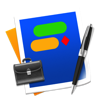
|
|
|
|

|
|

|
|
|
|