
Marlee Keyboard Android 用の
- REQUIRES ANDROID | カテゴリ: Education
評価 2.67797
から 59 投票 |
$ Free
Marlee’s goal is to help as many people as possible learn sign language so that we can all better communicate with each other. And right now the Marlee Keyboard is FREE! We will be adding new functions as it grows but for this first version, Marlee wants you to have it at no cost! The Marlee Keyboard uses a combination of Visual Learning and Kinesthetic (Physical) Learning to help users associate Sign Language characters with their corresponding alphabet character. Or in simple English, you learn by both seeing and doing. You see the familiar QWERTY keyboard populated with sign characters. You tap the sign, and it shows up on the screen in the familiar alphabet. This keyboard DOES NOT create sign characters in the actual text field. It converts the image of the sign to the actual letter - so that users can learn the signs through using a familiar keyboard. However, we are working on an update that will allow users to create messages using the actual characters. In addition to a sign keyboard the app includes cut and paste animations that allow you to send animated sign language via email, text, chat, Facebook, Twitter, What’sApp or in any application that supports a native keyboard. To use the Marlee Keyboard, you’ll need to go through the installation process. When you download the app, you’ll be guided through that process. Marlee signs was created by MEDL Mobile and Academy Award Winning Actress, Marlee Matlin, who have come together to use mobile technology to increase awareness and education for sign language. Be sure to also check out Marlee Signs with video sign language lessons - also on the App Store.
APK (Android パッケージ キット) ファイルは、Android アプリの生のファイルです。4 つの簡単な手順で marlee-keyboard.apk ファイルを携帯電話にインストールする方法を学びます:
はい。Marlee Keyboard APK を入手するための最も安全な Apk ダウンロード ミラーを提供しています。

|

|
|
|
|
|

|
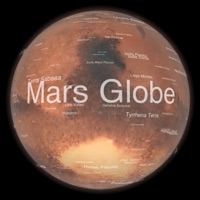
|
|
|