File Viewer allows you to view any file on your Mac. Simply drag and drop any file or folder onto the program window. File Viewer supports playback of many common audio and video formats, and can display many image, Web, and page layout file types. This utility also provides, text, hexadecimal, and icon views to help you inspect the contents of each file. With File Viewer, you can identify unknown file types and locate programs that open them. The software is linked to the FileInfo.com database, the Central File Extensions Registry, which contains thousands of file extension entries. File Viewer matches each opened file to the FileInfo.com database and displays a list of corresponding file types. Features: - View any file on your Mac - Display Native, Text, Hexadecimal, and Icon views for each file - Search the contents of each file - Identify unknown file types via the FileInfo.com database Over 60 Supported File Types: Audio - AAC Audio File (*.aac) - AC3 Audio File (*.ac3) - AMR Audio File (*.amr) - Audio File (*.au) - AIFF Audio File (*.aif, *.aiff) - Compressed AIFF Audio File (*.aifc) - Core Audio File (*.caf, *.caff) - Global System for Mobile Audio File (*.gsm) - iTunes Ringtone File (*.m4r) - Karaoke Audio File (*.kar) - MIDI File (*.mid, *.midi) - MP3 Audio File (*.mp3) - MPEG-2 Audio File (*.mp2) - MPEG-4 Audio Book File (*.m4b) - MPEG-4 Audio File (*.m4a) - Protected MPEG-4 Audio File (*.m4p) - Wave Audio File (*.wav, *.wave) Video - 3GPP Multimedia File (*.3gp, *.3gpp, *.3gp2) - 3GPP2 Multimedia File (*.3g2) - AVI Video File† (*.avi) - FLIC Animation (*.flc, *.fli, *.flic) - iTunes Video File (*.m4v) - MPEG Video (*.mpg, *.mpeg, *.mpe) - MPEG-2 Video File (*.m2v, *.mp2v, *.mpg2) - MPEG-4 Video File (*.mp4, *.mpg4) - Quartz Composition (*.qtz) - QuickTime Movie (*.mov, *.moov) Page Layout - Encapsulated PostScript† (*.eps, *.epsf) - Microsoft Word Document† (*.doc) - Microsoft Word Open XML Document† (*.docx) - Portable Document Format (*.pdf) - PostScript† (*.ps) Image - JPEG Image (*.jpg, *.jpeg, *.jpe) - PNG Image (*.png) - BMP Image (*.bmp) - GIF Image (*.gif) - TIFF Image (*.tif, *.tiff) - JPEG 2000 Image (*.jp2, *.jpx, *.j2k) - TARGA Image (*.tga) - Mac OS X Icon File (*.icns) - Windows Icon File (*.ico) - Windows Cursor File (*.cur) - Photoshop Document (*.psd) - Adobe RAW (*.dng) - Canon RAW 2 (*.cr2) - Canon RAW (*.crw) - Nikon RAW (*.nef) - Minolta RAW (*.mrw) - Sony RAW (*.arw) - Olympus RAW (*.orf) - OpenEXR (*.exr) - QuickTime Image (*.qtif) - Macintosh PICT Image (*.pct, *.pict) - Silicon Graphics Image (*.sgi) - MacPaint Image (*.mac) Web - HTML File (*.html, *.htm, *.xhtml) - Safari Web Archive (*.webarchive) Text - Configuration File (*.cfg, *.conf, *.cnf, *.config) - Plain Text (*.txt) - Rich Text File (*.rtf) - XML File (*.xml) Operating System - Mac OS X Alias (shortcut) - Mac OS X Folder - Mac OS X Package (*.app, *.bundle, etc.) - Mac OS X Volume Notes: † AVI files: some codecs may not be supported † EPS and PS files: single-page documents only supported † DOC and DOCX files: text and basic formatting supported, not graphics
APK (Android パッケージ キット) ファイルは、Android アプリの生のファイルです。4 つの簡単な手順で file-viewer.apk ファイルを携帯電話にインストールする方法を学びます:
はい。File Viewer APK を入手するための最も安全な Apk ダウンロード ミラーを提供しています。
|
|

|
|
|

|
|

|

|

|
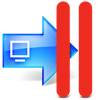
|