This application is designed to administer the Oregon Extended Assessment as required by the Oregon Department of Education for Special Education students. There are two versions of this application, the other is a practice version which saves no data and is not associated with specific user accounts(edu.uoregon.brt.ORExtPractice). In this version, a Qualified Assessor signs in to this application using credentials from their already existing account at https://or.k12test.com. There are a number of functionalities available once logged in: Student List: Assessors can review the list of their assigned students and edit information on their specific IDEA (Individuals with Disabilities Education Act) eligibility. Student Test: Assessors select a student to assess and are given a list of the specific assessments available to them depending on their grade level. Assessors then sit with the student and the students complete the assessment under their supervision. Data Entry: Much Like the Student Tests functionality, Assessors select a student and test, and enter the student's responses independently of the student. This is useful for entering responses from students who took a paper&pencil version of the assessment. In this mode, audio prompts are skipped for convenience, and restrictions on navigation to questions answered in previous sessions are lifted. Manual Grading: When in the Student Tests, certain items are presented in a format which require a human to evaluate performance, like the assessing the ability to reproduce a line of text either with a keyboard or drawing with a stylus. This mode presents responses from students that require Manual Grading with the ability to mark them correct/incorrect as well as the ability to skip certain responses or to skip responses from certain students if needed. Reports: Contains a table which summarizes the scores and completion status of all students and their assessments.
APK (Android パッケージ キット) ファイルは、Android アプリの生のファイルです。4 つの簡単な手順で orext.apk ファイルを携帯電話にインストールする方法を学びます:
はい。ORExt APK を入手するための最も安全な Apk ダウンロード ミラーを提供しています。

|

|
|
|
|
|

|
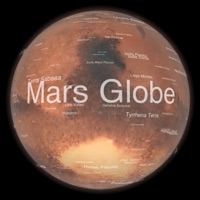
|
|
|