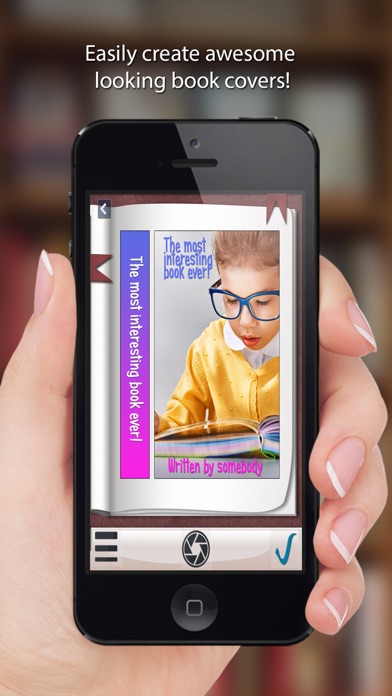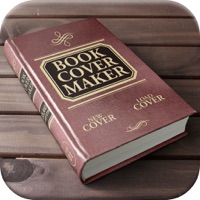
Book Cover Maker - Create and Share With Friends for Android
- REQUIRES ANDROID | Published by Haavard Moland on 2016-11-02 | Category: Photo & Video
Rating 3.41509
from 53 Votes |
$ Free