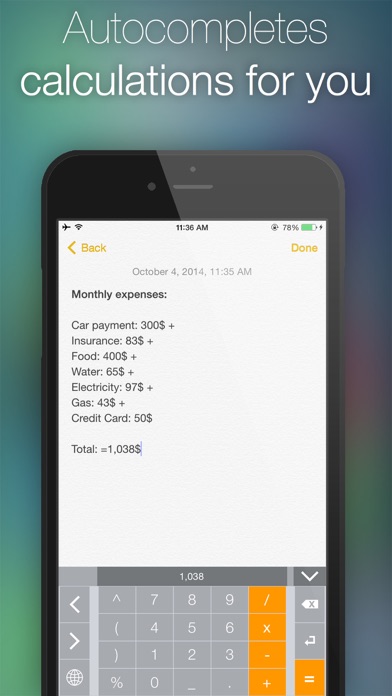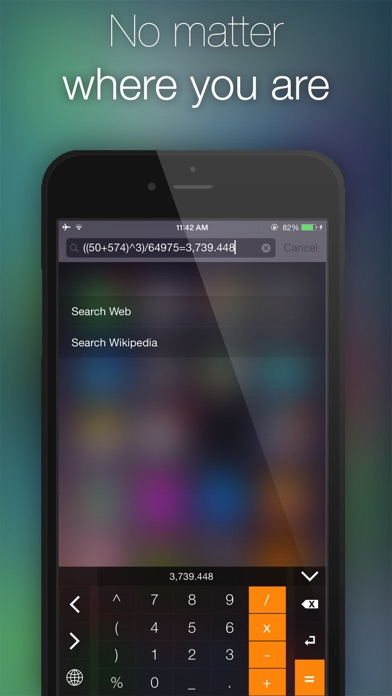Great application
Very smartly done. In particular, for those who like to represent resultant values, when formulae are entered. I wish they somehow squeeze EXP() and SQRT() functions as well.
For some reason, it errors out when you try this.
Must be a minor bug, but it's interesting..
.022^.5=9,808,302,589,211,290,000,000,000,000,000,000,000,000,000,000,000,000,000,000,000,000,000,000,000,000,000,000,000,000,000,000,000,000,000,000,000,000,000,000,000,000,000,000,000,000,000,000,000,000,000,000,000,000,000,000,000,000,000,000,000,000,000,000,000,000,000,000,000,000,000,000
~ By tpraturi