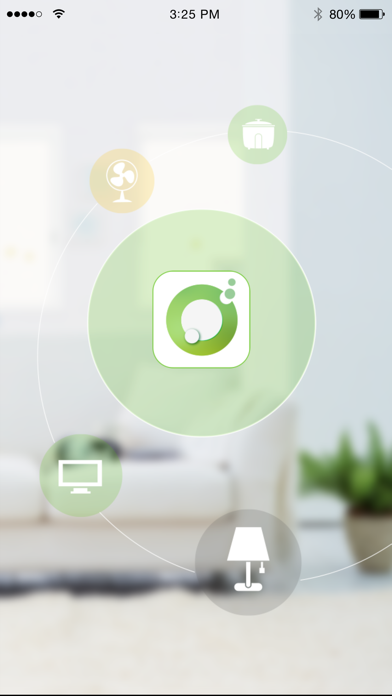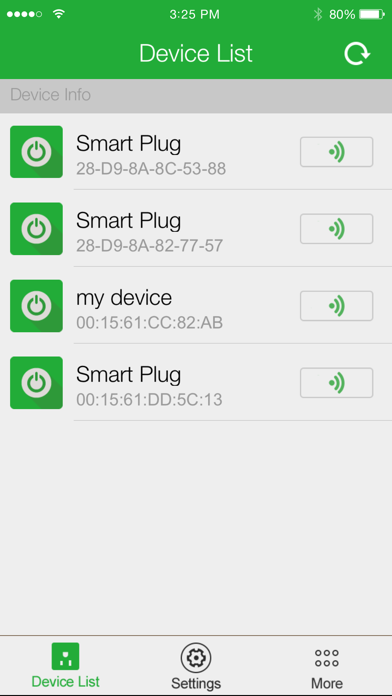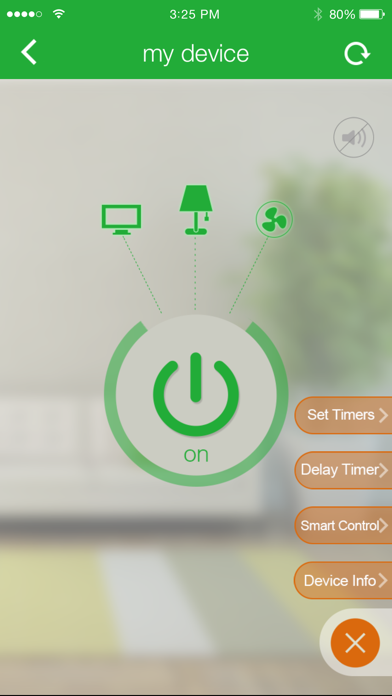3 things about 智能插座
1. The WiFi Smart Plug turns your iPhone into a home remote you can use with the Connect app to turn your electronics on or off from anywhere! Use it with your TV, computer, reading light, or any other electronic you choose! Set a schedule on any device to save energy and money.
2. Now, you have the simplest method to implement home automation without outrageous installation fees, monthly subscriptions, contracts, or unnecessary equipment.
3. With the WiFi Smart Plug, you can hold your home in your hands.