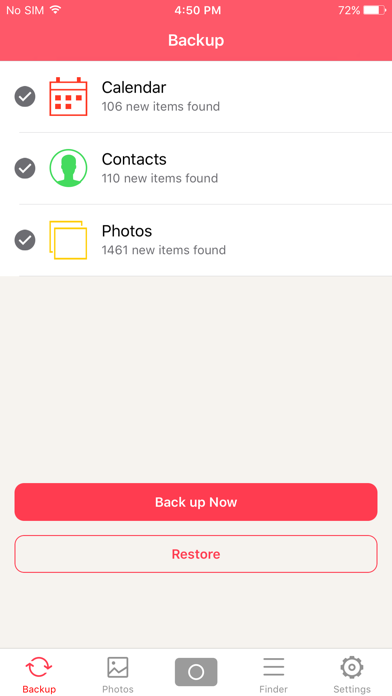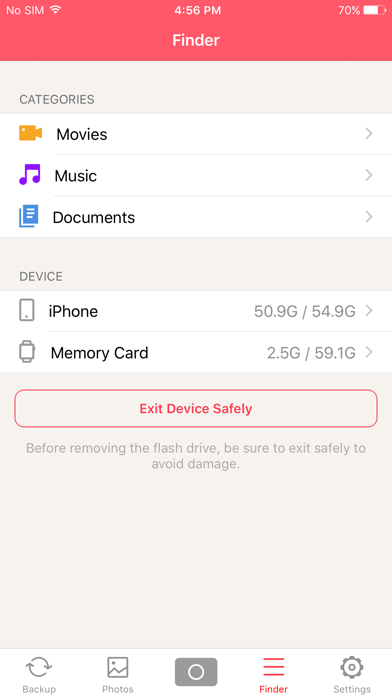11 things about PowerDrive - Keep Backed up
1. The PowerDrive app is designed to work with Lightning flash drive, card reader and hard drive, the world’s leading external storage for iOS devices, certified MFi by Apple.
2. Share photos and videos to Facebook, Twitter, Instagram and Wechat directly from PowerDrive devices.
3. Simply plug your Lightning flash drive, card reader, Power Drive into your iPhone, iPod touch or iPad, the app goes to work.
4. - PowerDrive utilizes incremental backup, so after the first time you back everything up, it will only back up the newly shot photos and videos.
5. Shoot HD videos, take photos and save to external drive instantly.
6. - PowerDrive accessories are compatible with PC, Mac, iOS and iPadOS devices.. Transferring your files from PC/Mac to your iPhone/iPad is now a piece of cake via USB.
7. Even SWF, AMV, MTV, TRP, MTS videos can be played instantly from your PowerDrive devices by simply renaming the affix.
8. Browse photos on the external drive like they’re on a local drive.
9. Automatically back up Photos and Videos, Calendar and Contacts.
10. - Choose any of your photos or videos and share to social media you like.
11. - PowerDrive automatically adjusts the size and thumbnail to fit different devices so your images always look great.