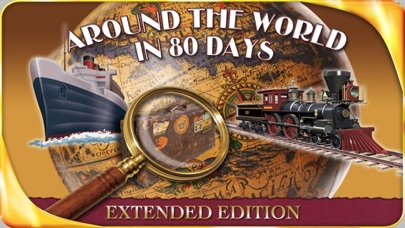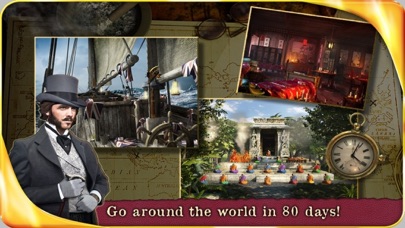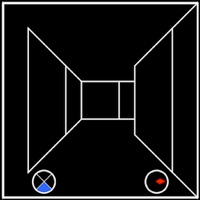Around the World in 80 Days – Extended Edition - Based on a Jules Verne Novel for Android
- REQUIRES ANDROID | Published by Microids on 2016-03-22 | Category: Games
Rating 3.33333
from 15 Votes |
$ Free