
Notes n More for Android
- REQUIRES ANDROID | Published by Aashish Patil on 2017-10-02 | Category: Productivity
Rating 2.5
from 2 Votes |
$ Free
APK (Android Package Kit) files are the raw files of an Android app. Learn how to install notes-n-more.apk file on your phone in 4 Simple Steps:
Yes. We provide some of the safest Apk download mirrors for getting the Notes n More apk.
Writing apps are getting better this year, including this. It reminds me of an app that seems to have been taking down, or is being worked on, that I loved. The only thing is... I think this one's a lot better. Has more options to chose from and more things you can do. One thing I would like to suggest is word count please. As a writer wanting to be a novelist, I feel like I have to have word count. One mistake I noticed was that "Light Green" is purple. But that's not a big deal to me. Still, I hope it gets fixed in the next update. This app is amazing so far. Thanks for a great app! :)
This app does everything that i want it to do except i would like to see a reminder option on tasks, notes et. However, the icon number on the home screen works and if you have tasks on your schedule it shows there too. Type, voice memo, pictures and a scratch pad or hand writing ability too. All in one app! Not really hard to figure out and the instructions or help guide are pretty good in the preference area that you can refer back to.
Very useful app, works well, inexpensive! Love it!
Never wrote a bad review, but this app stinks. Had important notes but trial is uo and they want $1.99 to unlock. Can't even access until you pay. Won't pay. Still looking for decent note app that can add pics, also multiple pics. Dont waste your time.
It has a lot of functionality but it also had a huge glitch. I lost important notes twice using this app. Everything was there one minute and gone the next. Also you can't contact the developer since his email is invalid. It's not worth the $1.99 you end up paying after the trial is up.
|
|

|
|
|
|
|

|

|
|
|
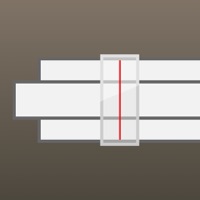
|
|
|
|

|
|
|
|
|
|

|

|

|
|
|