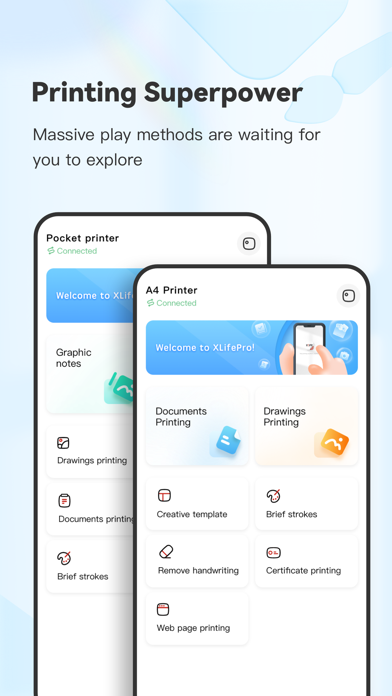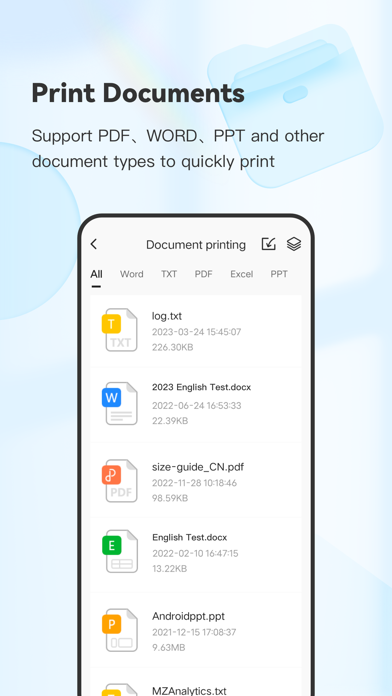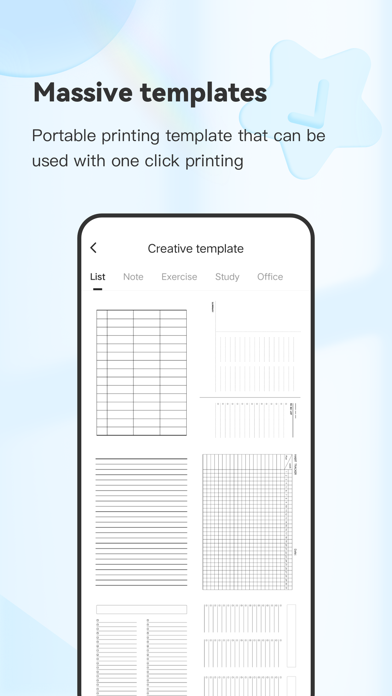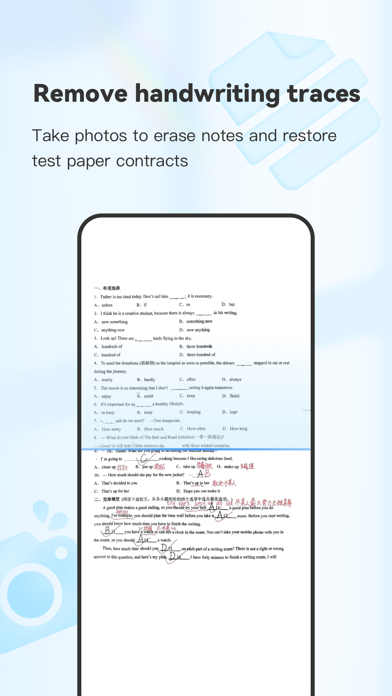Whats new in XLife Pro v3.8.0
4 things about XLife Pro
1. The app also has various practical tools that can meet different needs and printing scenarios, bringing you a better experience for your life and work.
2. It uses Bluetooth connection and inkless technology, allowing you to print files anytime and anywhere.
3. It is a good helper for your life and work, recording your daily moments.
4. XLife Pro The smart printer is a portable printer that suits everyone.
- Release date: 2024-12-10
- Current version: 3.8.0
- File size: 34.42 MB
- Developer: Zhuhai YiKe Intelligent Technology Co., Ltd.
How to setup XLife Pro APK:
APK (Android Package Kit) files are the raw files of an Android app. Learn how to install xlife-pro.apk file on your phone in 4 Simple Steps:
- Download the xlife-pro.apk to your device using any of the download mirrors.
- Allow 3rd Party (non playstore) apps on your device: Go to Menu » Settings » Security » . Click "Unknown Sources". You will be prompted to allow your browser or file manager to install APKs.
- Locate the xlife-pro.apk file and click to Install: Read all on-screen prompts and click "Yes" or "No" accordingly.
- After installation, the XLife Pro app will appear on the home screen of your device.
Is XLife Pro APK Safe?
Yes. We provide some of the safest Apk download mirrors for getting the XLife Pro apk.
Download Mirrors
Reviews
-
Share to could be better
Share to using html is not supported? Sharing from the free version of webscorer does not work. It does in Starpany.
The tools to make stickers and strip signs work.
~ By Fidodie
-
Works better than Starpany app
Works better than Starpani for the Vretti printer.
~ By CRXPanda
Alternative Apps like XLife Pro
More apks by Zhuhai YiKe Intelligent Technology Co., Ltd.