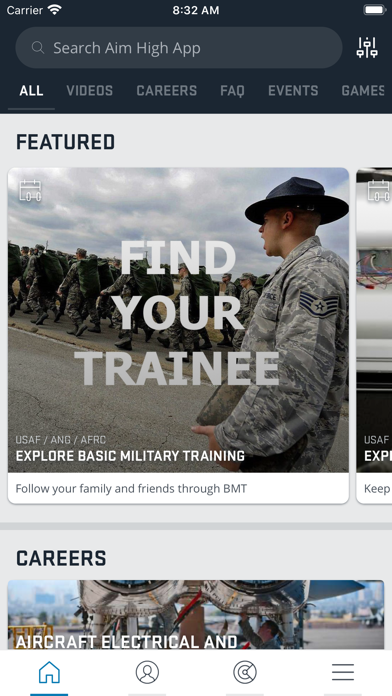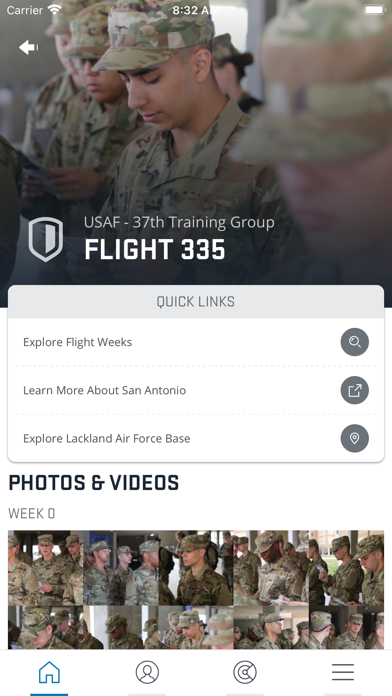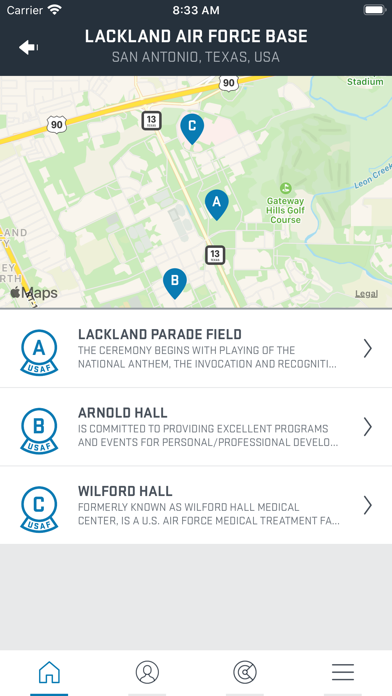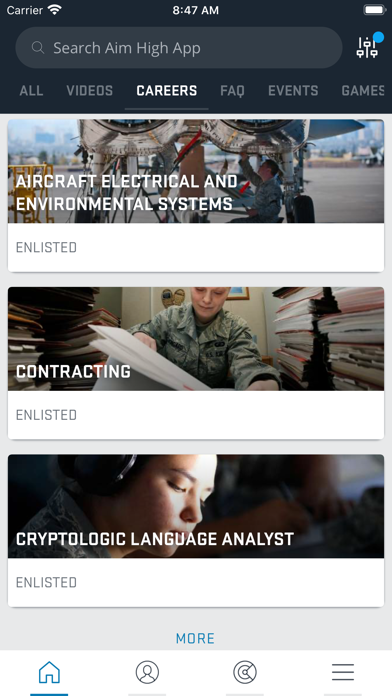Whats new in Aim High Air Force v1.115.0
3 things about Aim High Air Force
1. It provides opportunities for individuals to participate in events, share content, and invite family and friends to follow their initial training experience.
2. Aim High inspires through a variety of unique experiences, attracting the most talented individuals and educating them on amazing career opportunities.
3. Aim High empowers every Air and Space Professional to identify and guide the next generation of warfighters to their best match for service.
How to setup Aim High Air Force APK:
APK (Android Package Kit) files are the raw files of an Android app. Learn how to install aim-high-air-force.apk file on your phone in 4 Simple Steps:
- Download the aim-high-air-force.apk to your device using any of the download mirrors.
- Allow 3rd Party (non playstore) apps on your device: Go to Menu » Settings » Security » . Click "Unknown Sources". You will be prompted to allow your browser or file manager to install APKs.
- Locate the aim-high-air-force.apk file and click to Install: Read all on-screen prompts and click "Yes" or "No" accordingly.
- After installation, the Aim High Air Force app will appear on the home screen of your device.
Is Aim High Air Force APK Safe?
Yes. We provide some of the safest Apk download mirrors for getting the Aim High Air Force apk.
Download Mirrors
Reviews
-
App doesn’t seem to support some BMT Flights (FLT)
App doesn’t seem to support some BMT Flights (FLT), specifically 433TRS/FLT421 throws an error (Invalid flight number).
Also, when entering the FLT number, the Continue button is hidden below the keyboard and there is no obvious way to dismiss it nor is it obvious the Continue is at the bottom of the screen hidden behind the keyboard.
It seems the app offers limited information and it a bit buggy at this stage. Not very useful in my opinion.
~ By michaeljf
-
Can’t see current flights with new update!
Help I can’t see any flights for BMT since update!
~ By Cpaige83
-
Works maybe 20% of the time
I keep getting errors when I open the app, after it spins for a while. The error says “Error selecting flight” and there are over 10 of these error boxes that I have to close. I’ve reset my phone, deleted and reopened the app, not sure what else to do. Frustrating.
~ By BlackWendi
-
Recruiter Event Attendees - Leads Not Created
Hello!
Overall, this app is a great tool in assisting all users. Though, there is one flaw I have seen thus far. As a Recruiter Role, when creating events and attendees scan the QR code and submit contact info; they do not flow to AFRISS for the recruiter. Is there an extra step to take to have this done? If not can it be added?
This will greatly assist recruiters in their efficiency post event data entry.
Thanks!
~ By TSgt Wilson, Monroe, LA
-
Crashes
Immediately crashes after latest update..
~ By Smflady
Alternative Apps like Aim High Air Force
More apks by US Air Force Recruiting Service