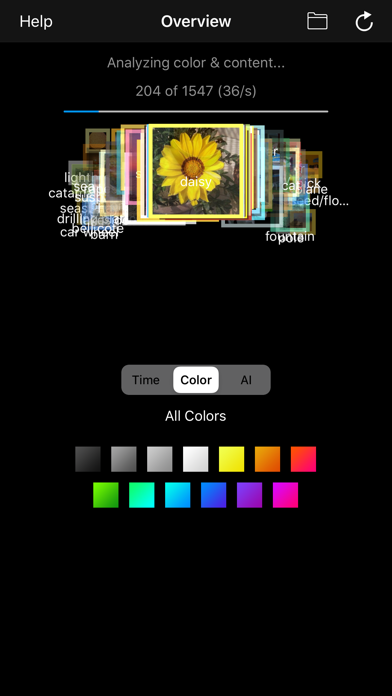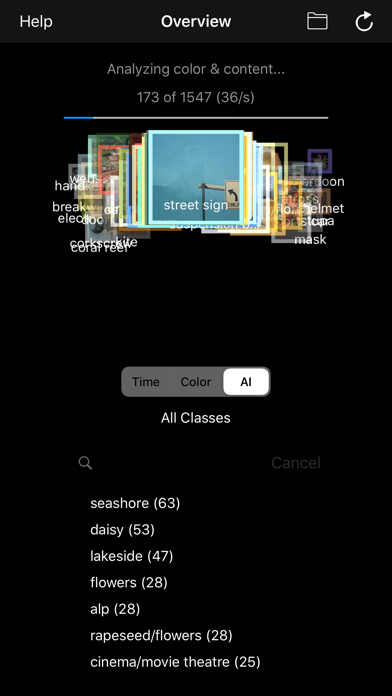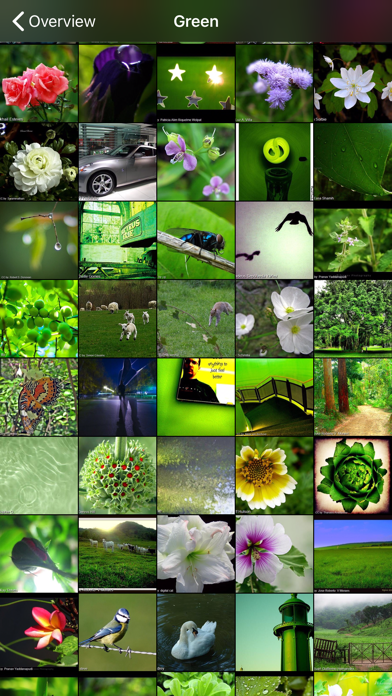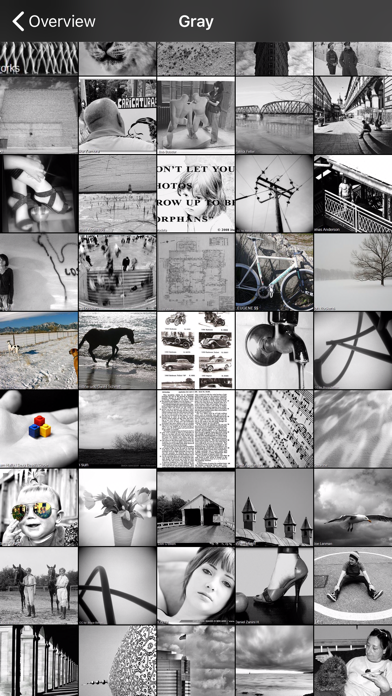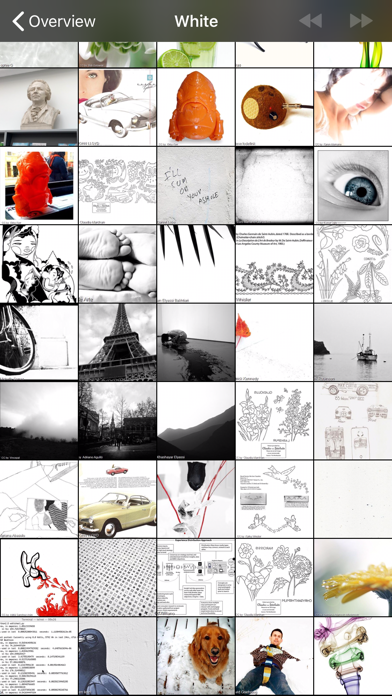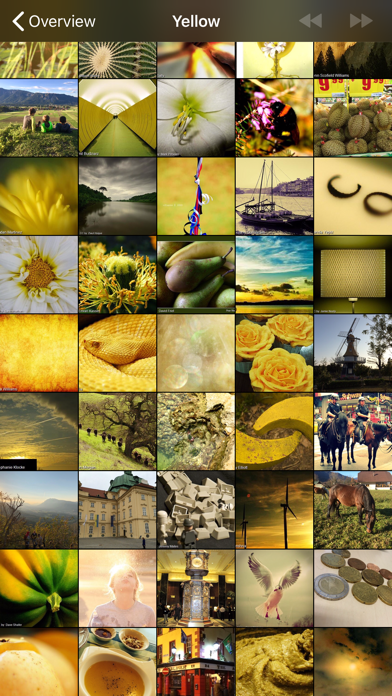8 things about Deep Photo Analyzer with AI
1. This is an outstanding and unique app, which enables content-based search and filtering in your photos and videos, based on automatic content analysis with color analysis and deep neural networks (AI).
2. This allows you for a selected photo to see other pics with a similar content (recording time, color, or content).
3. If you capture a photo of a document, for example, it will search for other photos of documents in your photo library.
4. * capture a new photo and search for other photos in your collection that are similar to it ('search-by-example').
5. * view a photo in different sorted lists, either sorted by time, color, or content class.
6. Moreover, you can quickly export photos of a specific content class (e.g., "beach") or a specific color (e.g., "white") to an own album.
7. For example, in combination with similarity search, you can quickly delete duplicates.
8. These features help you to efficiently organize your photos.