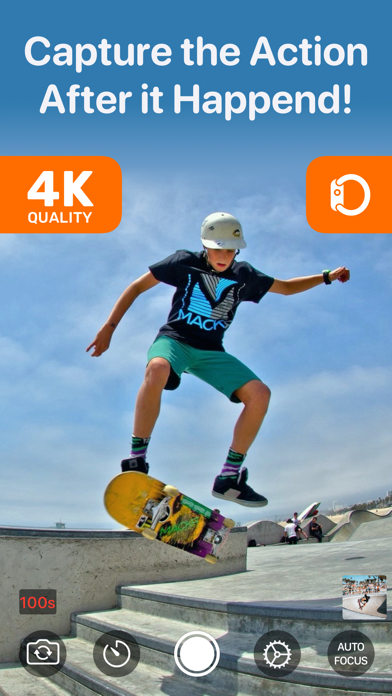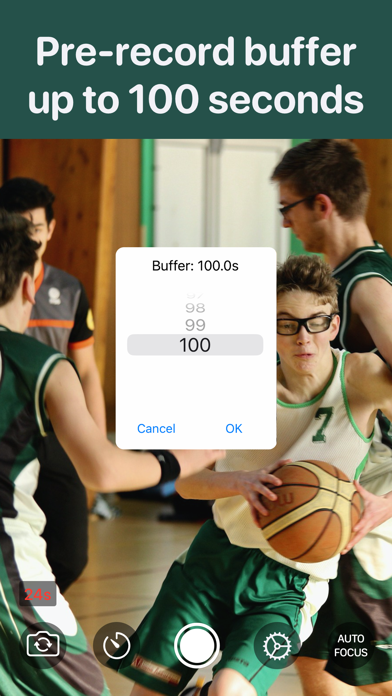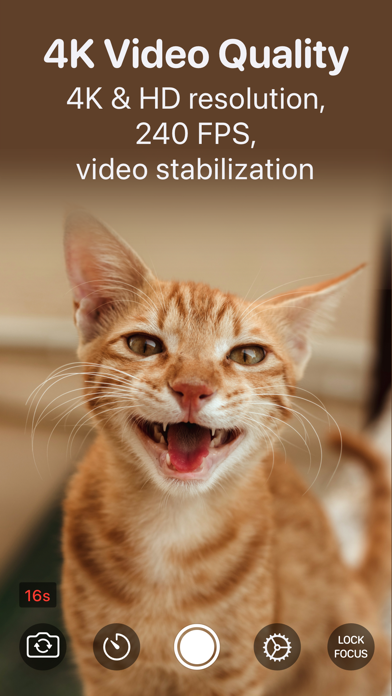10 things about Video Buffer Action Camera 4K
1. But what if you could record things that already happened, pressing the button to catch the last few seconds? That's what makes Video Buffer so unique — you tell it how big a buffer to capture and then hit the record when something happens.
2. Sports officials and referees can check their decisions using Buffer Camera as a video assistant review.
3. Parents can catch their kids playing, making it easy to record that funny interaction that might otherwise be lost.
4. Nature lovers can save time and storage while filming astonishing lightning flashes or waiting for the animal to appear or strike a funny pose.
5. Sports coaches could use the app to record in-game highlight moments after they happened.
6. We're all used to pressing the record button and capturing life as it happens.
7. Physical Education teachers could use buffered video footage to analyze performance and settle disputes between players.
8. Skateboarders can capture only good lands and save time scrolling through many similar frames on the camera roll.
9. - Slow-motion support gives sports and fitness trainers the best look at that swing, ball movement, or technique.
10. Note: Works only with some back cameras - set 240 FPS in Settings.