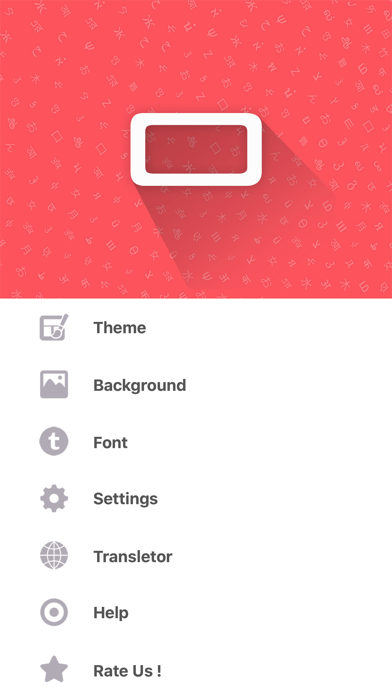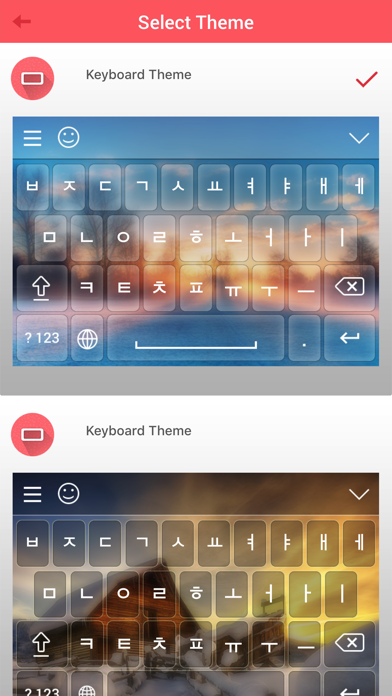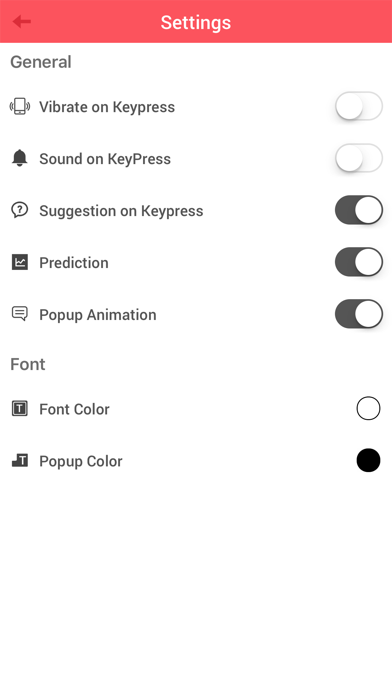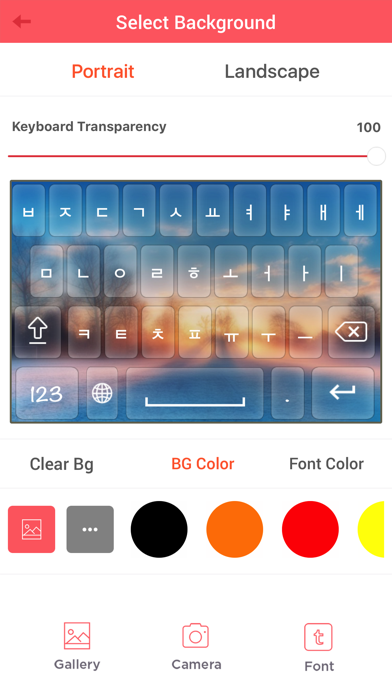Whats new in Korean Keyboard and Translator v1.0
6 things about Korean Keyboard and Translator
1. -> Customize Theme provides facility of Keyboard Transparency, Background Color, Font Color, Font Apply in Korean keyboard.
2. -> Font Color provides facility to set color in font of Korean keyboard input.
3. -> Image facility provides users to customize themes with options of portrait and landscape mode of Korean keyboard.
4. Korean Keyboard app is used for type Korean messaging, searching Korean content, any social media to support Korean and other applications through devices which provides facility for Korean.
5. Korean keyboard is provides facility to send message in Korean via any social media to share text in Korean.
6. -> Images apply for set your Korean keyboard with customize theme with various options.
- Release date: 2024-12-08
- Current version: 1.0
- File size: 43.93 MB
- Developer: Goti Bhagvanbhai
How to setup Korean Keyboard and Translator APK:
APK (Android Package Kit) files are the raw files of an Android app. Learn how to install korean-keyboard-and-translator.apk file on your phone in 4 Simple Steps:
- Download the korean-keyboard-and-translator.apk to your device using any of the download mirrors.
- Allow 3rd Party (non playstore) apps on your device: Go to Menu » Settings » Security » . Click "Unknown Sources". You will be prompted to allow your browser or file manager to install APKs.
- Locate the korean-keyboard-and-translator.apk file and click to Install: Read all on-screen prompts and click "Yes" or "No" accordingly.
- After installation, the Korean Keyboard and Translator app will appear on the home screen of your device.
Is Korean Keyboard and Translator APK Safe?
Yes. We provide some of the safest Apk download mirrors for getting the Korean Keyboard and Translator apk.
Download Mirrors
Reviews
-
MISUNDERSTANDINGS
It’s pretty easy to use if you’ve used other keyboard apps before and already know how it works. There’s no instructions so it’s understandable that new users don’t understand, but it’s very simple! Just go to you’re setting, select the app, press keyboards, and then switch on “Korean Keyboard.” It works fine, I’d give it a five star review if it had instructions and less ads, which would make it pretty much perfect. It’s overall very basic and easy to use :))
고마워
~ By Vixenxxxx
-
🔪
Didnt work and I could not type anything dont get it don't work
~ By XXXbetsyXXX
-
It work for me
I know how to get key board watch ㅗㅗ it works all you have to do is click settings and click General then click keyboard then click new keyboard then i click the app then i click the earth thing when i type it works! Ya all you said it did not work was a lie it works just follow my steps!
~ By cjfcal2
-
Too much ads
Every time I press a tab a ad shows it’s annoying.
~ By Add korean
-
⚠️DO NOT GET⚠️
Didn’t give me the keyboard at all kind of upset
~ By kiya💫💛
Alternative Apps like Korean Keyboard and Translator
More apks by Goti Bhagvanbhai