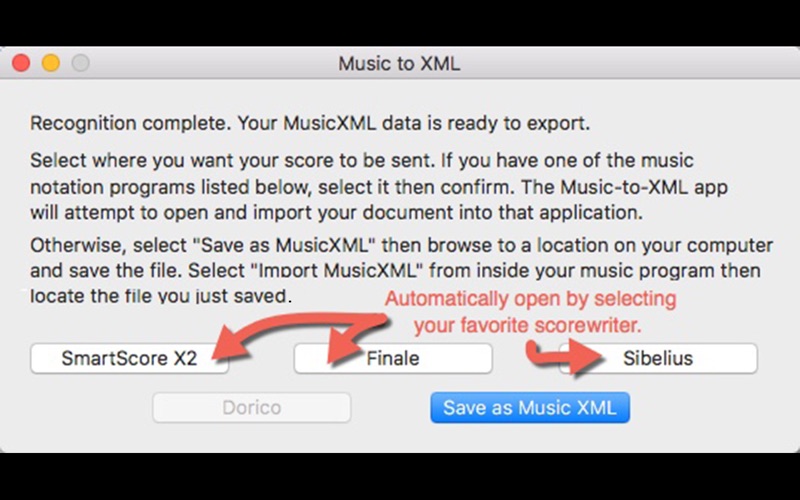7 things about SmartScore Music-to-XML Music Notation Recognition
1. Everything written to the page is captured: Notation, key and time signatures, lyrics, text, chord symbols, guitar fret diagrams, articulations, dynamics, tempo markings, triplets, spacing and pagination.
2. Music-to-XML converts PDF music files as well as image files that you’ve scanned or captured with your mobile camera to the standard MusicXML file format.
3. Music-to-XML is the only desktop tool you will ever need to import sheet music into you favorite music notation application.
4. In just seconds, your score is converted and ready to open in your selected application.
5. Just select your music file.
6. Simply choose your application shown in the output screen.
7. Recognition takes seconds and is astonishingly accurate.