Blue Mail for Android
- REQUIRES ANDROID | Published by Blue Mail Inc. on 2024-11-16 | Category: Business
Rating 4
from 9 Votes |
$ Free
APK (Android Package Kit) files are the raw files of an Android app. Learn how to install blue-mail-email-calendar.apk file on your phone in 4 Simple Steps:
Yes. We provide some of the safest Apk download mirrors for getting the Blue Mail apk.
Cool design, multiple accounts and easy setup 👌
Glad to finally find an app that just works! That ms y'all, from Texas!
Utilizaron mi correo y mi contraseña para enviar correos spam a mis clientes.
There was a update in be beginning of November. Which finally gave us to Swipe to Next email like I can on my ANDROID. But, with that same update it took away (Mobilized Emails) now emails come out as Desktop. Now this weeks update has emails pushing through, even when you have them set to Manually-(refresh when I want to) I guess I’ll just have to turn off my (Refresh In Background) button in Android settings.
Thx guys for the awesome app it works great especially when you fix sync issue But now I have a problem with numbers it comes opposite way can you please investigate it thx

|
|

|

|
|
|

|

|
|

|
|
|
|
|
|
|
|
|

|

|
|
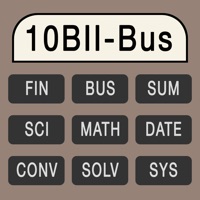
|
|
|

|