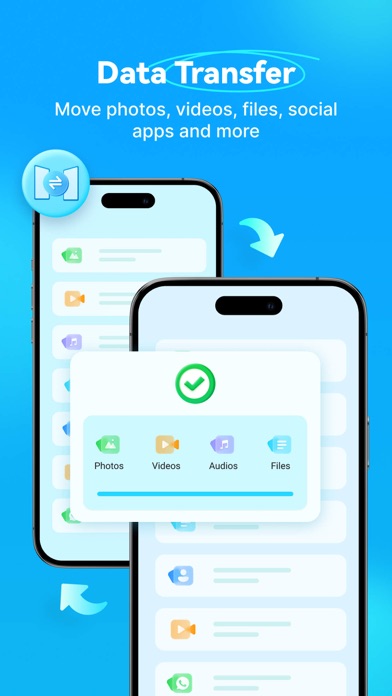11 things about Dr.Fone- Phone Unlock & Clean
1. · Use Dr.Fone to transfer pictures, videos, applications, music, contacts, and files to another mobile phone with just one click.
2. Dr.Fone solves all your phone management problems with a one-stop solution: deleted data recovery, photo recovery, phone data transfer (including WhatsApp data transfer), photo transfer, and screen unlock.
3. Dr.Fone – AI Storage Cleaner allows you to release phone memory with one click, optimize battery usage, and smartly clean up duplicate/similar pictures, videos, contacts, schedules, etc.
4. · Dr.Fone's deleted photo recovery solution can help you quickly recover your recently deleted photos, messages, videos, files, contacts, and audio with just one click.
5. · Contact transfer, photo transfer, music transfer, file transfer, and other data transfers are all supported.
6. · Transfer large files (up to 20GB) between mobile phones and between mobile phones and computers via WiFi without consuming mobile data.
7. · Contacts Cleaner: As an AI storage cleaner, Dr.Fone can merge duplicate contacts and delete incomplete contact information.
8. Dr.Fone – Contacts Backup: With this feature, you can back up contacts to your computer as a vCard (VCF) file and restore/recover them to your iPhone when needed.
9. · Quickly transfer photos and videos between your iPhone/iPad and computers, including Windows and Mac.
10. · Album Cleaner: Clean up duplicate and similar images, videos, and screen recordings.
11. You can choose to restore the contact backup file to your iPhone/iPad or upload it to your account like Dropbox, Google Drive, and OneDrive.