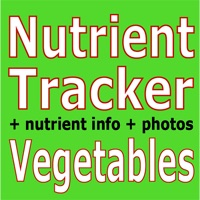Whats new in Potassium Counter & Tracker v2.12.2
6 things about Potassium Counter & Tracker
1. Plants that can be included as one of the 30 different types of plant per week recommended by experts for a healthy gut microbiome and contain less than 200mg of potassium per serving are in green type (with a green leaf icon used to indicate a plant in the food popup).
2. Fermented foods that contain beneficial live microbes to become part of the gut microbiome (probiotics) and contain less than 200mg of potassium per serving are in gold type with a gold microbe icon in the food popup.
3. Tap on the food name to find out more about the food including the serving size and see icons: a green leaf icon indicates that the food is a plant and can be included as one of the 30 different types of plant per week recommended by experts for a healthy gut microbiome; a red warning triangle icon indicates that the food is ultra-processed (see below); a gold microbe icon indicates that the food is a probiotic.
4. Record food and beverage consumption using the barcode scanner (please note that only manufacturers in the US are required to include potassium content in the nutrition label read by the scanner), dictation, search or by favoriting foods and using the serving sizes provided (which can be changed at any time).
5. Set your target daily potassium intake based on guidance provided in the app or as advised by your healthcare provider; and your preferences for weights of food (g or oz) and display of potassium content in foods and beverages (ie, %target/serving, mg/100g or mg/1oz, or %target/100g or %target/1oz).
6. All foods that contain more than 200mg of potassium per serving (ie foods that contain the most potassium per serving) appear in blue type.
How to setup Potassium Counter & Tracker APK:
APK (Android Package Kit) files are the raw files of an Android app. Learn how to install potassium-counter-tracker.apk file on your phone in 4 Simple Steps:
- Download the potassium-counter-tracker.apk to your device using any of the download mirrors.
- Allow 3rd Party (non playstore) apps on your device: Go to Menu » Settings » Security » . Click "Unknown Sources". You will be prompted to allow your browser or file manager to install APKs.
- Locate the potassium-counter-tracker.apk file and click to Install: Read all on-screen prompts and click "Yes" or "No" accordingly.
- After installation, the Potassium Counter & Tracker app will appear on the home screen of your device.
Is Potassium Counter & Tracker APK Safe?
Yes. We provide some of the safest Apk download mirrors for getting the Potassium Counter & Tracker apk.
Download Mirrors
Reviews
-
Worlds worst app
This is straight up the most crappiest app out there. It is so disorganized it will make your head hurt. No scanner so you can not scan foods. $2.99 waist of money. I could go on but look at all the negative reviews and you will get the point.
~ By Jaldri
-
No potassium counts
This app is a total waste of three dollars. There are no potassium counts to be found anywhere. Everything is set for 3 1/2 ounces and the only measures they provide is scores that don’t mean anything to the average person using this application. Buyer beware.
~ By Songbear20147
-
Difficult but helpful
It’s not a quick and easy app. To add coffee you say add new food. Enter coffee in name and if you google potassium in coffee, it’ll tell you the amount. About 49 mg per 100 mig of coffee. Most people will drink by the cup so 1 c. And so on. The interface could be easier.
I’d like to see them add a goal intake. My mom has renal trouble and needs her intake below 2000 per day. I should be able to set this do she sees in red when she goes over. Or at least the line would be lower. This would be a great feature.
Since this is the only app I’ve found, I’ll try to work with this. But I’m dealing with an 80 year old and hoping it’s not too difficult to teach her.
~ By Rachael-tooo
-
Horrible
This app is horrible for potassium counting! You cannot change the food measurements. Who weighs an egg? Don’t waste your money.
~ By PromoMom
-
Waste of money
I purchased this app and it is so disorganized and doesn’t address potassium levels, nor amounts. Google tells me more at N/C and this is a gotcha app! I’m reporting to BBB.
~ By voice122456
Alternative Apps like Potassium Counter & Tracker
More apks by First Line Medical Communications Ltd