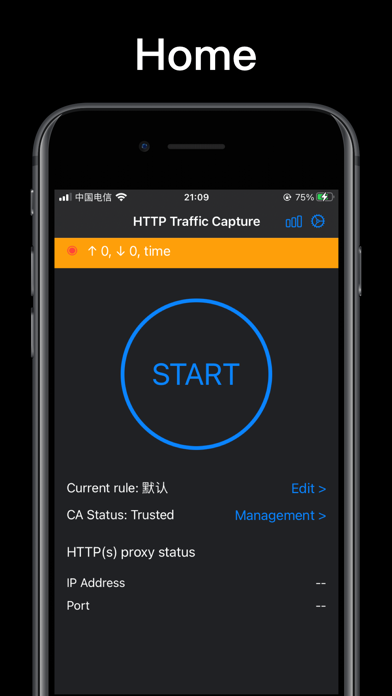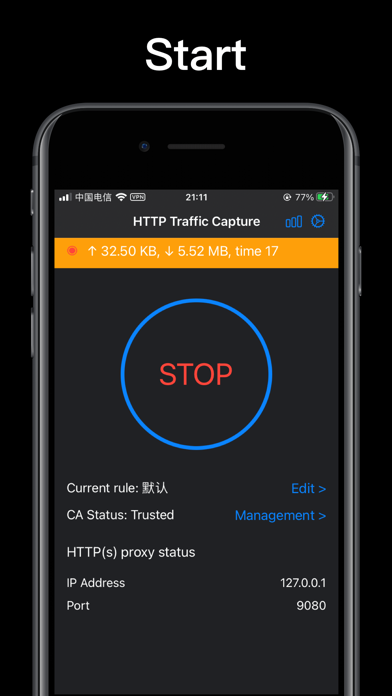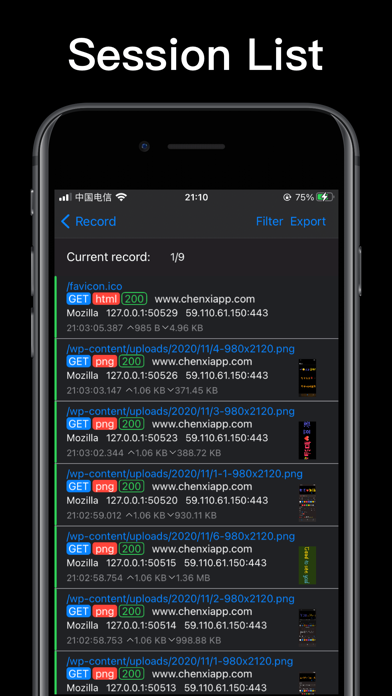Whats new in Http traffic capture v1.2.0
6 things about Http traffic capture
1. After opening the packet capture, the software will start a vpn and direct the vpn data packet to the local HTTP proxy server.
2. HTTP Traffic Capture is a lightweight HTTP & HTTPs packet capture tool for common users who have network analysis capabilities.
3. The software can support HTTP packet capture by default.
4. Complete the analysis and storage of the data packet in the local proxy server.
5. For HTTTPs data, you need to install and trust the certificate to successfully parse it.
6. Since packet capture software involves user privacy data, privacy protection is the most important design consideration for software.
How to setup Http traffic capture APK:
APK (Android Package Kit) files are the raw files of an Android app. Learn how to install http-traffic-capture.apk file on your phone in 4 Simple Steps:
- Download the http-traffic-capture.apk to your device using any of the download mirrors.
- Allow 3rd Party (non playstore) apps on your device: Go to Menu » Settings » Security » . Click "Unknown Sources". You will be prompted to allow your browser or file manager to install APKs.
- Locate the http-traffic-capture.apk file and click to Install: Read all on-screen prompts and click "Yes" or "No" accordingly.
- After installation, the Http traffic capture app will appear on the home screen of your device.
Is Http traffic capture APK Safe?
Yes. We provide some of the safest Apk download mirrors for getting the Http traffic capture apk.
Download Mirrors
Reviews
Alternative Apps like Http traffic capture
More apks by Shenzhen Chenxi Information Technology Co., Ltd