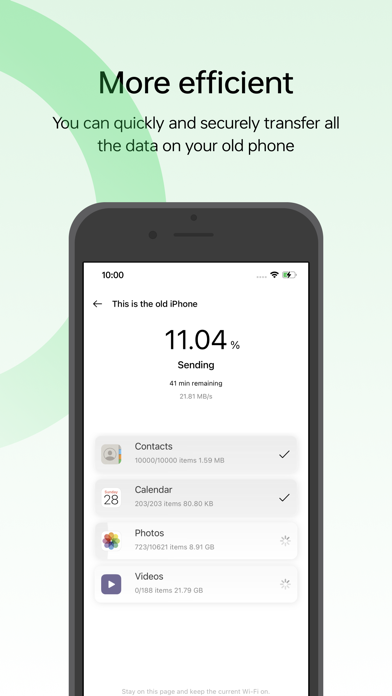Whats new in Clone Phone v2.8.1
Simple and secure cross-device data migration
No data cable necessary
Transfer data quickly and efficiently.
- Release date: 2024-12-17
- Current version: 2.8.1
- File size: 11.97 MB
- Developer: Chengdu OPPO Telecommunications Technology Corp., Ltd.
How to setup Clone Phone APK:
APK (Android Package Kit) files are the raw files of an Android app. Learn how to install clone-phone.apk file on your phone in 4 Simple Steps:
- Download the clone-phone.apk to your device using any of the download mirrors.
- Allow 3rd Party (non playstore) apps on your device: Go to Menu » Settings » Security » . Click "Unknown Sources". You will be prompted to allow your browser or file manager to install APKs.
- Locate the clone-phone.apk file and click to Install: Read all on-screen prompts and click "Yes" or "No" accordingly.
- After installation, the Clone Phone app will appear on the home screen of your device.
Is Clone Phone APK Safe?
Yes. We provide some of the safest Apk download mirrors for getting the Clone Phone apk.
Download Mirrors
Reviews
-
works as advertised
this app came installed with my oneplus phone so i used it and it quickly transferrdd my contacts, photos, videos from my old Android to that phone it uses like a hotspot on the host phone to transfer data which is weird but its very fast it didnt take long for me to transfer like 10 gb of photos and videos from this phone to that one
~ By hdosndmal :)
Alternative Apps like Clone Phone
More apks by Chengdu OPPO Telecommunications Technology Corp., Ltd.