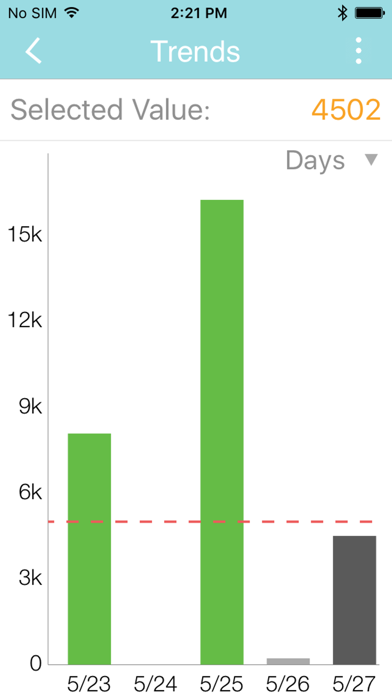Whats new in MiGo Tracker v2.1.15
6 things about MiGo Tracker
1. You are strongly encouraged to confirm any information obtained from or through this app with your physician or another professional healthcare provider and to review all information regarding any medical condition or treatment with your physician or other a professional healthcare provider.
2. YOU MUST NEVER RELY ON THE INFORMATION RECEIVED FROM THIS APP AS ALTERNATIVE TO MEDICAL ADVICE FROM YOUR PHYSICIAN OR OTHER PROFESSIONAL HEALTHCARE PROVIDER.
3. YOU MUST NEVER RELY ON ANY INFORMATION OBTAINED USING THIS APP FOR ANY DIAGNOSIS OR RECOMMENDATION FOR MEDICAL TREATMENT.
4. The information on this app is not a substitute for professional medical advice, diagnosis or treatment.
5. This app provides only information, is not medical or treatment advice and may not be treated as such by the user.
6. Unlike traditional activity trackers that only count steps, MiGo also counts how much you are using your arm, which is critical for long-term functional recovery.
- Release date: 2022-11-29
- Current version: 2.1.15
- File size: 18.42 MB
- Developer: Flint Rehabilitation Devices, LLC
How to setup MiGo Tracker APK:
APK (Android Package Kit) files are the raw files of an Android app. Learn how to install migo-tracker.apk file on your phone in 4 Simple Steps:
- Download the migo-tracker.apk to your device using any of the download mirrors.
- Allow 3rd Party (non playstore) apps on your device: Go to Menu » Settings » Security » . Click "Unknown Sources". You will be prompted to allow your browser or file manager to install APKs.
- Locate the migo-tracker.apk file and click to Install: Read all on-screen prompts and click "Yes" or "No" accordingly.
- After installation, the MiGo Tracker app will appear on the home screen of your device.
Is MiGo Tracker APK Safe?
Yes. We provide some of the safest Apk download mirrors for getting the MiGo Tracker apk.
Download Mirrors
Alternative Apps like MiGo Tracker
More apks by Flint Rehabilitation Devices, LLC