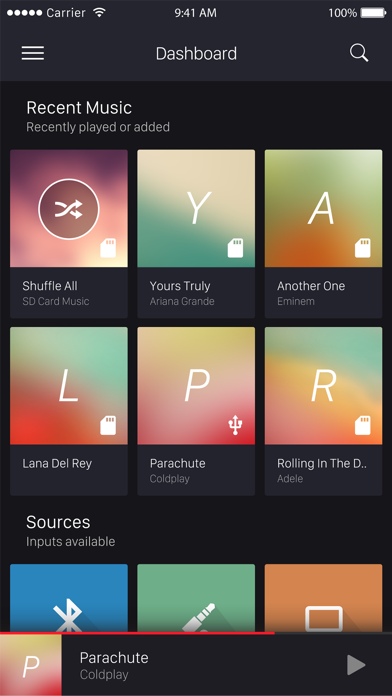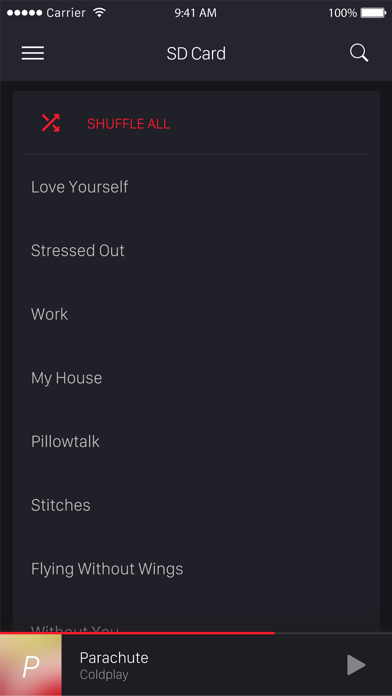Whats new in Sound Blaster Connect v1.01.54
5 things about Sound Blaster Connect
1. Depending on the product connected, you can also configure and personalize your audio settings, or record sound onto the microSD card.
2. - This app does not work with Creative MUVO, MUVO mini, iRoar, Sound Blaster Roar, Roar 2, or Roar Pro.
3. Sound Blaster Connect lets you control your Creative product easily from your mobile device.
4. Access your favorite music from different sources including microSD card and switch audio sources wirelessly.
5. - Some features mentioned are product specific, refer to its user manual for details.
How to setup Sound Blaster Connect APK:
APK (Android Package Kit) files are the raw files of an Android app. Learn how to install sound-blaster-connect.apk file on your phone in 4 Simple Steps:
- Download the sound-blaster-connect.apk to your device using any of the download mirrors.
- Allow 3rd Party (non playstore) apps on your device: Go to Menu » Settings » Security » . Click "Unknown Sources". You will be prompted to allow your browser or file manager to install APKs.
- Locate the sound-blaster-connect.apk file and click to Install: Read all on-screen prompts and click "Yes" or "No" accordingly.
- After installation, the Sound Blaster Connect app will appear on the home screen of your device.
Is Sound Blaster Connect APK Safe?
Yes. We provide some of the safest Apk download mirrors for getting the Sound Blaster Connect apk.
Download Mirrors
Reviews
-
Tricky
The app does not seem to work
~ By Pistolcc
-
Never loads. Keeps crashing.
I’ve used Soundblaster products for over a decade and this app is the worst thing they’ve ever done. The hardware works fine but this thing won’t even load. What a disappointment.
~ By TheReviewName
-
loses connection continuously
the speaker itself is amazing (iroar go) but this app makes some of the most desirable features null points.
The app continuously loses connection with the speaker despite still having a bluetooth connection
~ By pj2494
-
Hardware is fine...control app not so much
First, the good news. The hardware - the speaker itself is fine.
Now...the not so good. This application is well beneath the quality level I’d expect from Creative Labs. The problems are numerous.
1. The app seems to lose connection to the device (speaker) frequently - despite never being more than 6’ from the phone. The Android will indicate Bluetooth is still connected, yet control functions through the app are unavailable.
2. The hardware supports 128Gb USB flash, but when plugging the USB drive in, the app could not index the USB flash drives contents. As the FLASH drive is a exFAT formatted drive with a relatively simple file system, not sure what the problem was there.
3. Control features like equalization, etc. were cludgy and not easy to find. Once found, they appeared greyed out, and only upon tapping into a specific section did that function “light up” and become accessible.
I hate using terms like “garbage”, “trash”, and “junk” in a review - particularly of software, as those terms do not help the developers address the issues. I bought this speaker based upon the manufacturer’s description of the features rich application available for my Android that controls it. Creative Labs severely misrepresented this application. This app failed to meet my expectations in many ways, and is far beneath the standard Creative has set with their PC products - both hardware and software.
~ By sfischer1967
-
Speaker is busy
A popup saying,”The speaker is busy” keeps popping up. This app is useless.
~ By MindBullets108
Alternative Apps like Sound Blaster Connect
More apks by Creative Technology Ltd