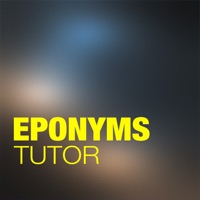
Eponyms for Android
- REQUIRES ANDROID | Published by WMS, Inc on 2016-07-01 | Category: Medical
Rating 4.33333
from 6 Votes |
$ Free
APK (Android Package Kit) files are the raw files of an Android app. Learn how to install eponyms-disease-picture-and-medical-tutor.apk file on your phone in 4 Simple Steps:
Yes. We provide some of the safest Apk download mirrors for getting the Eponyms apk.
It definitely makes learning more fun especially for visual learners like me
Good app for looking up different syndromes.
Very interesting app to learn various disease, impressive pictures
Using the app I found it not only easy to use, but interesting in that if you want to learn more after reading a brief synopsis over eponym of choice, you have the option in reading more about it through Wikipedia. Like all health-sciences related apps, there is always room for improvement.
Bruh
|
|

|

|

|
|

|
|
|

|
|