
和笔记 for Android
- REQUIRES ANDROID | Published by China Mobile Limited on 2024-11-17 | Category: Productivity
Rating 4
from 1 Votes |
$ Free
和笔记是中国移动旗下的一款安全、便捷、高效的云笔记应用,支持多平台,手机、电脑、网页数据保持一致。使用和笔记可随时随地记录您的灵感,支持保存文字、图片、语音、视频等形式的笔记,同时实现了语音速记、会议录音转文字纪要、加密柜等特色功能,大大提高用户办公效率。 【和笔记能帮您做什么?】 随时随地记录生活点滴、工作事项,支持保存文字、图片、录音、附件等笔记形式,让您记录一切想记录的; • 多终端跨平台:手机、电脑、网页数据保持一致,一端更新,多端实时同步; • 智能语音速记:无缝整合云端语音识别功能,实时将语音转成文字输出,快速准确; • 会议录音转文字纪要:2小时会议录音20分钟整理成文字纪要,会议整理高效; • 加密柜:存储您的私密笔记,保护私密信息永不泄露,安全可靠; • 免费短信提醒:国内云笔记类产品中唯一实现免费短信提醒,贴心提醒,不再错过重要日程、工作安排。 【详细了解和笔记】: 官方网站:http://mnote. weibo. 10086. cn/ 官方微博:@彩云笔记 http://e. weibo. com/yidongbianqian 【联系方式】 如果您有任何疑问或建议,欢迎联系我们: 官方邮箱:caiyunkefu@139.
APK (Android Package Kit) files are the raw files of an Android app. Learn how to install 和笔记.apk file on your phone in 4 Simple Steps:
Yes. We provide some of the safest Apk download mirrors for getting the 和笔记 apk.
|
|

|
|
|
|
|
|
|
|
|

|
|

|
|
|
|
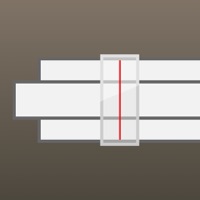
|
|
|
|

|
|
|
|
|